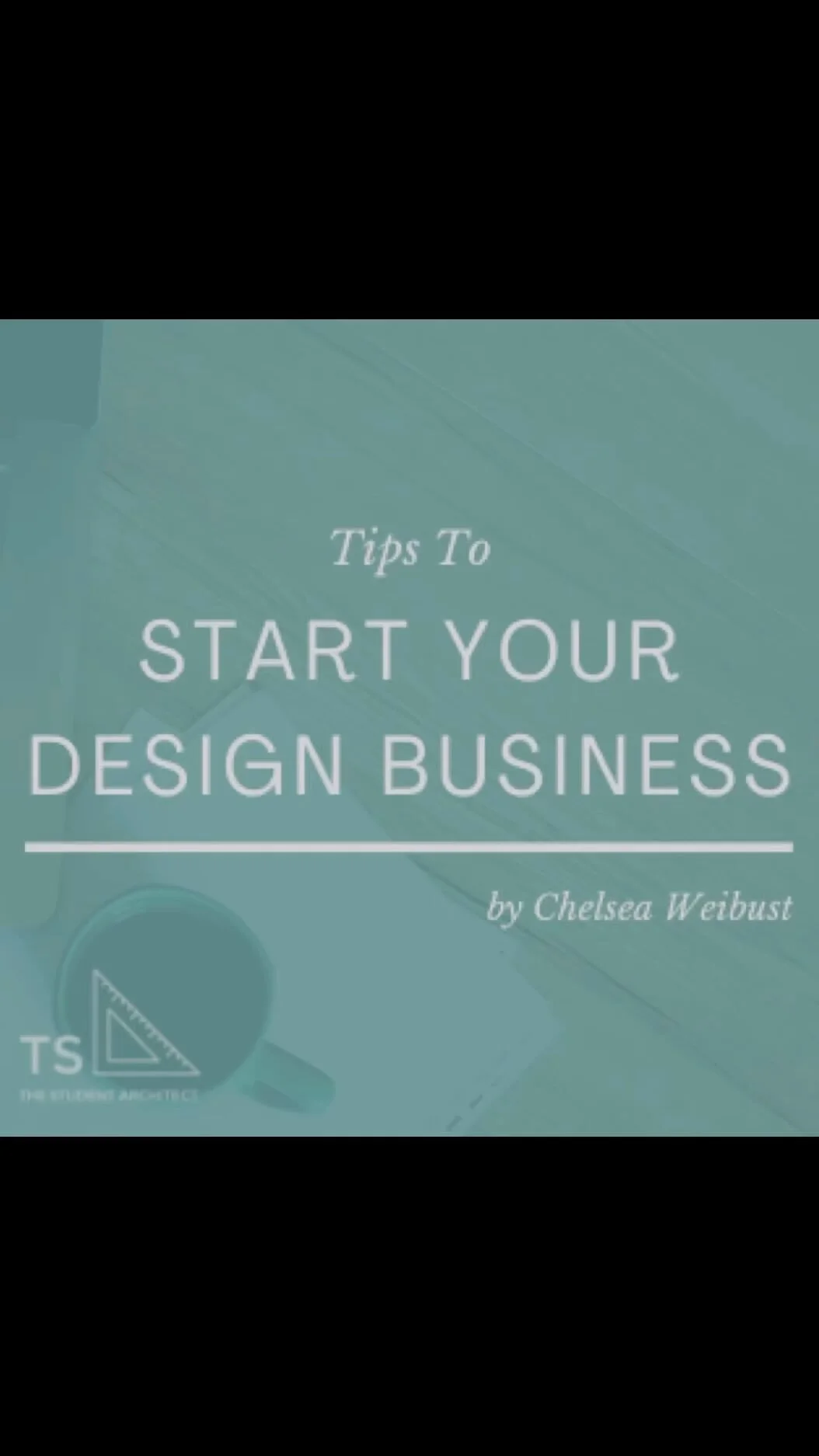Architecture Software
Tutorials
Welcome to The Student Architect Tutorials page. Here you'll find a variety of quick software tutorials to help you learn how to use a range of software in a number of different applications. This is an ongoing project so be sure to check back weekly for new tutorials!
If you'd like a more structured way of learning, head on over to my Classes page where you'll find a variety of online courses to help you improve your skills in different architecture and design programs.
Have tutorial suggestions? Let me know, Reach out!
Revit Tutorials
How to Jog Elevations in Revit
Have an object obstructing your elevation view? In this quick tips video, I'll show you how to jog your elevation cut line so you can cut beyond those objects.
How to Change Topography Depth in Revit
Is your Revit topography way too deep or so shallow that your foundation walls poke through it? In this quick tip video, I'll show you how to quickly change the depth of your topography so you don't have to draw in fill regions on all of your views!
How to Jog Sections in Revit
Looking for a way to make your section line cut through different spaces that don't align in your Revit project? In this video, I'll show you how you can jog your section lines into multiple segments, modify the locations of your cut lines, and reset your section cut.
How to Delete Rooms from a Revit Project
Confused as to why the room you thought you deleted is still in your project? Here I'll show you how to properly delete rooms from your Revit projects.
2 Ways to Load Profiles into Revit
Loading 2D profiles into Revit can be a little confusing. In this video, I'll show you two quick and easy ways to load profiles into your Revit projects so you can create fascias, gutters, wall sweeps, interior trim, and more!
A Better Way to Create Enlarged Plans in Revit
Forget the tedious ways of creating enlarged plans in Revit. Here I'll show you a better way to create smarter enlarged plans that have tags associated with them and how you can group views together in the Project Browser.
How to Hide View Tags at Different Scales in Revit
Here I'll show you a quick way to hide view tags at different scales in Revit. This applies to both elevation and section views, will save you tons of time, and make your drawings cleaner!
How to Show Family Annotation Symbols on Sloped Hosted Surfaces in Revit
Having trouble getting your Revit families to show 2D annotation symbols on hosted sloped surfaces? In this video, I'll show you a super quick fix to get your graphics to show correctly!
How to Change Wall Bounding Properties in Revit
If you're looking to merge spaces to create one combined room in Revit, I'll show you how to change wall bounding properties to do just that!
How to Change Family Categories in Revit
If you've spent tons of time creating a custom family only to find out that you've created it under the wrong family category, it's okay! In this video, I'm going to show you how to change the family category so you don't have to rebuild your family and can schedule your components properly.
A Better Way to Add Setback Lines in Revit
Here I'll show you three different ways to add setback lines into your models and why some methods are better than others.
How to Create Hatch Patterns in Revit
Want to add new hatch patterns to your library? Here, I'll show you how to create simple hatch patterns in Revit!
A Better Way to Add Property Lines in Revit
In this video, I'll show you how to add property lines into your Revit project. No more copying and pasting from one view to another! I'll show you a better way to add property lines into your model.
4 Ways to Hide Hatch Patterns in Revit
Hatch patterns can be really helpful to differentiate one object from another, quickly indicate the materiality of an object but sometimes they get in the way when your working on drawings or overwhelm the view. Here I'll show you 4 different ways to hide hatch patterns for any object in Revit. While I use roofs as an example in this video, you can use these methods for floors, walls, ceilings, general components, etc.
3 Ways to Activate / Deactivate Views in Revit
Views on your sheets are automatically deactivated, and you need to activate them to be able to make changes to your drawings from the sheet view. Here I'll show you 3 different ways to activate and deactivate views in Revit. I'm all about helping you become more productive as you work!
Using Keyboard Shortcuts in Revit
Using shortcuts while working in any program is crucial to working faster and being more productive. While working I use a variety of different shortcuts but in this video I'll show you 22 of my favorite Revit shortcuts, how to use them, and give tips on when to use them. You can find a PDF of these shortcuts, along with a few extra for easy reference on the Guides page.
Tired of learning Revit from YouTube tutorials? Consider checking out my Foundations of Revit course for a more structured way of learning!
Topography from Sketchup to Revit in Under 5 Minutes
Whether you're an architecture student or a professional waiting for survey information, using Sketchup topography is a great way to begin looking at the slope of the site for your project. While it's not perfect and should never be relied on for an actual project, it can be a very useful tool to get an idea of how the site works. While Sketchup is a useful program, most designers prefer to work in Revit, so here's a video tutorial for how to import topography from Sketchup into Revit.
How to Create Your Own Custom Revit Shortcuts
Revit has a number of preset shortcuts built into the program but they're actually all modifiable. That means you can change or erase existing shortcuts, create new shortcuts, and you can even export and import shortcuts to establish office standards or just to make it easier to work across multiple computers.
How to Cut Through a 3D Model in Revit
Sometimes while working with very large or complex projects, it can be really difficult to fully understand what's going on in 3 dimensions. While plans and sections are useful, looking at the model in 3 dimensions is invaluable to understanding the relationship between different elements in the model. To achieve this, Revit has a feature to all you to cut through the 3D model so you can take a look inside.
How to Create a 3D View from a 2D View in Revit
Your Revit model may be really large or complex, or maybe you just want to see how your stairwell works in 3 dimensions. Here I'll show you how to align your 3D model to a plan, section, or elevation in Revit so you can explore a specific section of your model.
How to Link Excel Files into AutoCAD and Revit
There may be times when you’ll get excel schedules from engineers, for example, and instead of recreating those tables in either AutoCAD or Revit, I’m going to show you how to link the excel files into these programs. The reason I prefer this method of linking for external documents that may change in the future, is that you only have to make that change once in the original excel file, rather than changing information in a bunch of different places. See step-by-step instructions with pictures here.
Window Management in Revit
Learn how to take advantage of working with window tiles and cascaded windows, and also learn how to switch seamlessly through all of your open windows in Revit.
Override Dimensions in Revit
Here I’ll show you how to override dimensions in Revit. Keep in mind this should only be used as a LAST RESORT or in instances where it might not matter as much such as in detail drawings. I also cover creating new dimensional styles/types for different tolerances/rounding.
How to Filter Selections in Revit
Learn about the power of filtering your selections while working in Revit. Whether you want to select multiple columns, floors hidden by walls, or deselect elements, I'll show a quick way to do that here.
Revit to PDF Font Issue Fix
If you're having issues with fonts converting incorrectly when you try to plot from Revit to PDF, fear no more! Here I'll show you my quick fix to resolve the issue.
How to Freely Move Tag Arrows in Revit
I highly recommend tagging elements in your drawings as opposed to using text notes. Here I'll explain why and how you can freely move your tag arrow heads to where you actually want them to go. Sick around to the end for a bonus tip.
How to Enable Design Options in Revit
If you don't see the design options in the bottom right corner of your Revit window, fear no more! I'll show you how to get them back in one simple step.
How to Crop and Uncrop Views in Revit
Here I’ll show you how to crop and uncrop your views in Revit, including using annotation crops.
How to Hide Crop Regions When Printing in Revit
If you want to crop your views but don’t want the crop region/border to be visible when you print your sheets, I’ll show you how to hide it.
How to Toggle Drag Selections On/Off in Revit
If you're having trouble making cross selections in Revit, where you're accidently moving elements, here's the fix to help you avoid those issues.
How to Hide Unreferenced Views When Printing in Revit
Here's a quick, one step solution to hiding unreferenced views when printing in Revit.
How to Toggle Thin Lines On/Off in Revit
Wondering what your line weights will look like before you plot your project? Trying to work on intricate details but your thick line weights make it hard to see your profiles? Here I'll show you how to use the thin lines option to manage these issues.
How to Change the Drawing Detail Level in Revit
Here I'll show you 3 different ways to change your drawing detail levels in Revit.
How to Select Underlay Elements in Revit
Here I’ll show you how to allow/disallow the selection of underlay elements in Revit. This tool can really help quicken your drawing process.
How to Show/Hide Elements in Revit
Wondering how you can quickly hide a bunch of elements at once? Or want to hide just a single element in a view? I'll show you a few different ways you can do that.
Want a better way to learn Revit? Check out my Foundations of Revit course!
Sketchup Tutorials
3 Ways to Copy Objects in Sketchup
In this video I'll show you 3 different ways to copy and object in Sketchup! If you're looking to learn Sketchup or if you're preparing to build your own tiny house on wheels, consider signing up for my course on Building a Tiny House in Sketchup!
Freelancing Tips + Tutorials
Interview Questions for Freelancers
If you're a freelancer and have an interview with a potential new client coming up, don't stress! I'm going to show you that you have power and can play an active role in the interview process. These are some important questions to have prepared to ask your interviewer.
Free Time Tracking and Invoicing for Freelancers and Creatives
Here I'll show you the method I used early on in freelancing to manage my project hours and invoicing clients. Learn step by step how to create your own free time tracking template with easy to use formulas or download my template here and see my blog post here.
ARE Prep Tutorials
How to Solve the ARE 4.0 Construction Documents + Services Building Section Vignette
I've heard so many people express their difficulties with NCARB's vignette software so I decided to film my process in solving the building section vignette. If you're looking for something more like a step-by-step tutorial of how to use the software, interpret the program, and draw the building section, consider signing up for my class on How to Master the Construction Documents + Services Vignette which opens on April 1st.