by Chelsea Weibust
When I first started freelancing I didn’t consider myself to be running a business.
It was all so new to me, I didn’t really know what to think. My main concern was making money, making connections, and getting more jobs. Just about the last thing on my mind was learning about accounting and tracking expenses. I thought that was something only big companies did.
Credit: tvaction.info
Granted, all I had to go off of were Seinfeld references, but if Jerry and Kramer didn’t know what a write-off was, why would I?
Credit: instagram.com/kramerdaily
Well, eventually I got in touch with an accountant to help me with my taxes and learnt pretty quickly that I needed to start tracking my expenses and that there were benefits for doing so.
Okay, so what exactly is a write-off?
Throughout the year you document the various costs of running your business and when you file your taxes, the money used for those business expenses is deducted from your taxable income. This means, when you file your taxes, your taxable income will be lower and thus you will owe less money! I don’t know about you, but I like the sound of that!
Continue reading below
So I should just start buying things to save money on taxes?
Not exactly. It doesn’t make much sense to spend hundreds of dollars to save a few bucks on taxes. It’ll save you more money to only buy what you truly need and save the rest rather than spending carelessly to save a little come tax time.
What types of things can I write-off?
I was really surprised at all of the different types of expenses you can write-off. Here are some things you may not have thought to write-off that won't cost you anything extra.
Mileage
Keep track of all your traveling for client meetings, site visits, etc. Figure out the total mileage driven and multiply it by the standard mileage rates established by the government. Find the going rates here. It will seem minuscule at first, but believe me, it adds up!Office supplies
This is the most obvious deduction you can make but be sure not to forget things like a printer, computer, paper, pens, drafting supplies, etc.Software
I was really bummed when my student pricing for Adobe CC* ran out and I had to start paying the normal rate. The only bright side is now I can write-off that expense as well as other architecture and design software!Website hosting & domain fees
Think of various online fees you pay for like website hosting, domains, email addresses, etc.Accounting fees
You can write-off both accounting software and professional fees for accounting services.Rent and utilities
Whether you work from home or rent an office space, you can deduct your rent and utility fees. If you work from home, you should have a designated room in your house for working and only a portion of rent and utilities can be deducted - but it’s better than nothing!Licenses and dues
Recurring licensing fees and membership dues can also be deducted. Think AIA fees, NCARB fees, etc.
Take charge of your freelance journey with the Freelance Freedom Formula Workbook—your go-to resource for building a successful and sustainable freelancing career.
Awesome! So what’s the best way to track expenses?
The service I use and recommend for tracking expenses and all other accounting needs is Freshbooks Cloud Accounting. [Full disclosure: I am an affiliate for Freshbooks. I recommend their product to you because I get incredible value from their services, not because of the commission I receive if you choose to subscribe to their services through my links.]
Benefits of using Freshbooks:
Organize expenses by category
Create recurring expenses to save tons of time
Make expenses billable to clients
Log expenses automatically from linked bank account
Upload receipts for each expense
However you track your expenses, two things to remember are: only spend money on what you need and make sure to deduct whatever you can to save yourself more of your hard earned cash!
Happy Accounting!
Chelsea
P.S.
I love that with Freshbooks I’m able to track my expenses on the go with my phone by simply taking a picture of my receipts. This not only helps me to keep up with my expenses more regularly, saving me lots of time later on, but also means I don’t have to save all of my receipts!
The same is true for invoicing clients. I can send invoices from anywhere, see whether they’ve been viewed or paid by my client, and mark invoices as paid with a description of how it was paid and whether it was only a partial payment. I can do this all from my phone, iPad, or computer, wherever I am.
If you’re interested in trying out Freshbooks, you can try for free for 30 days here.










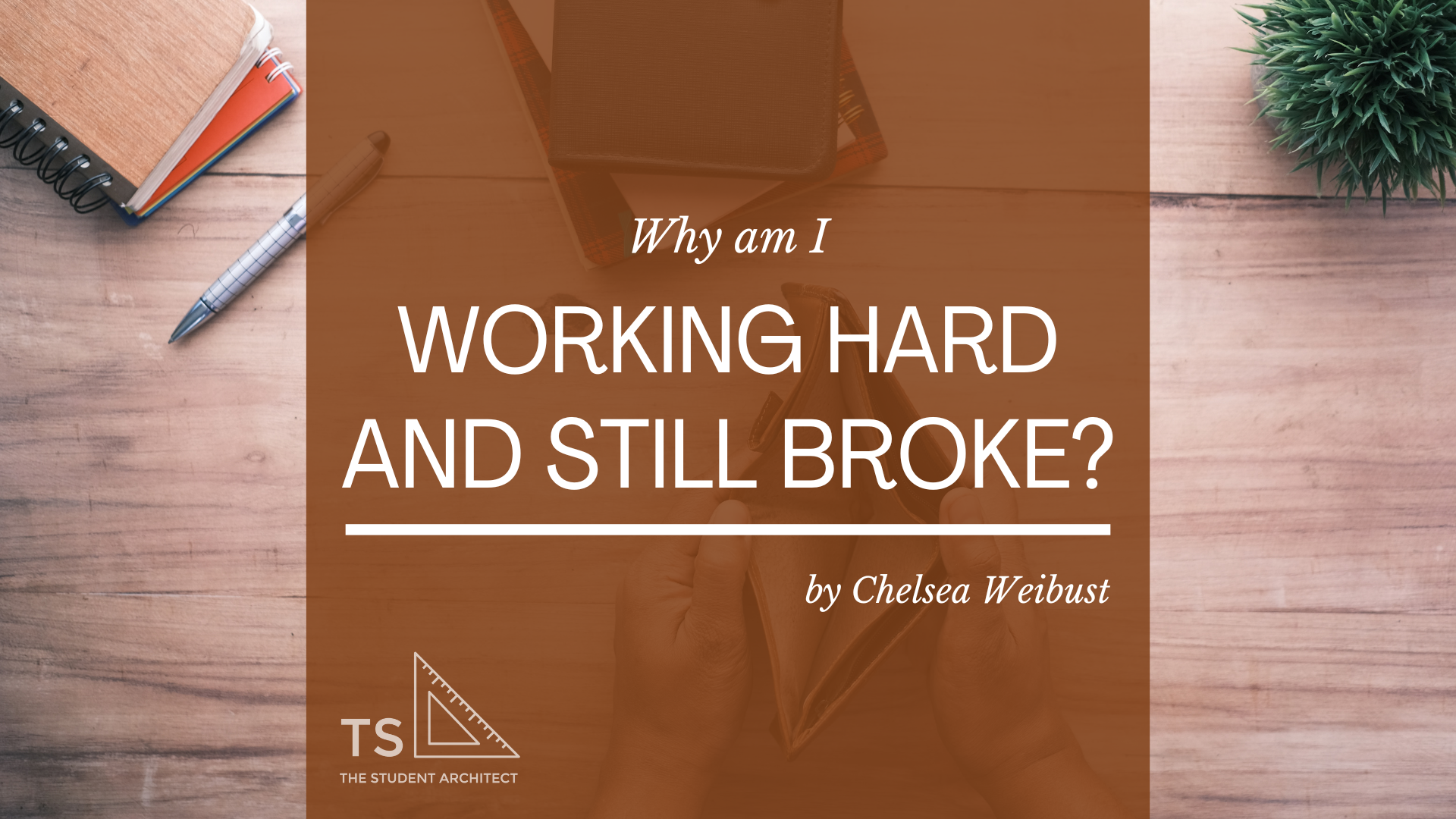
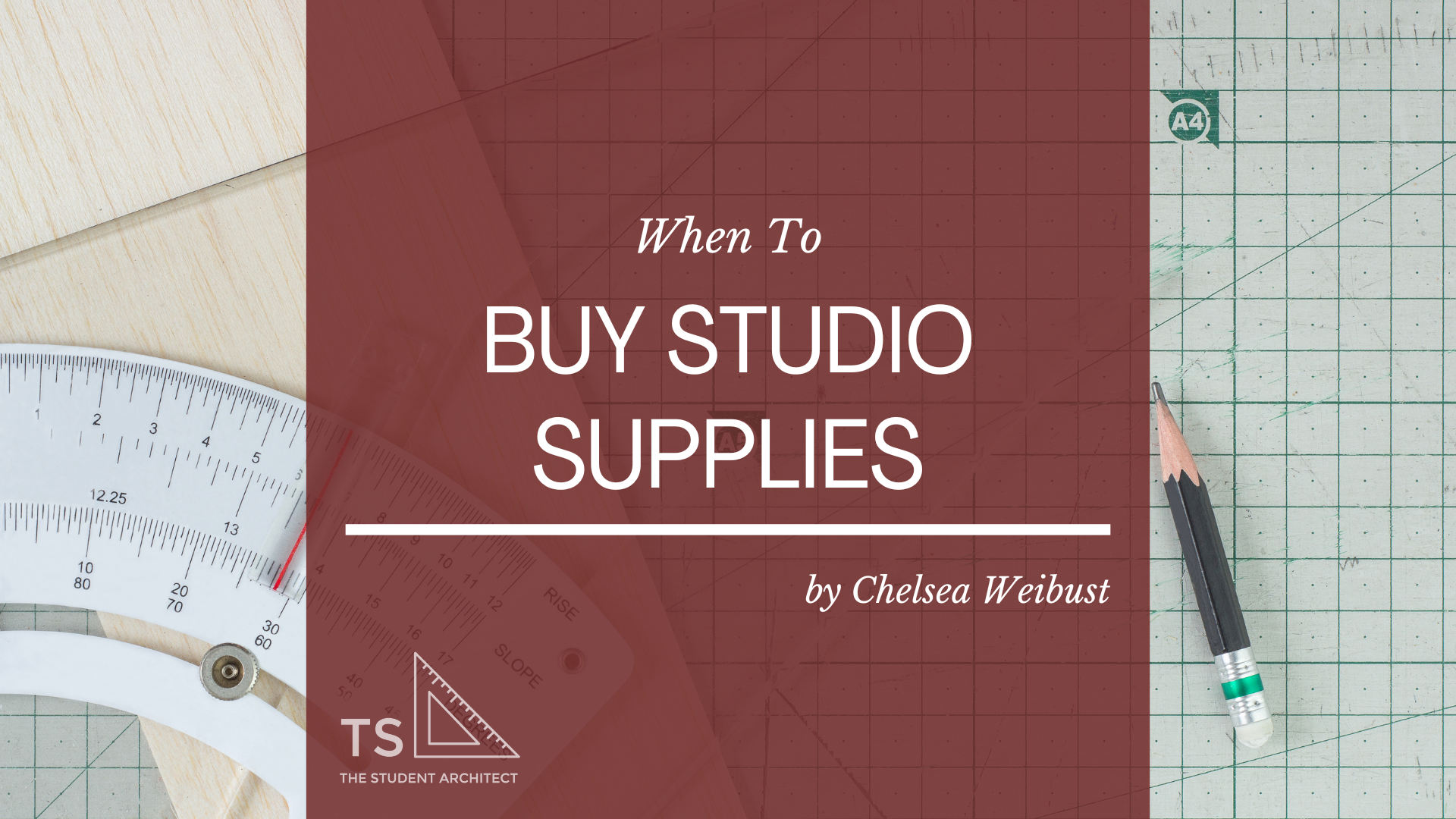
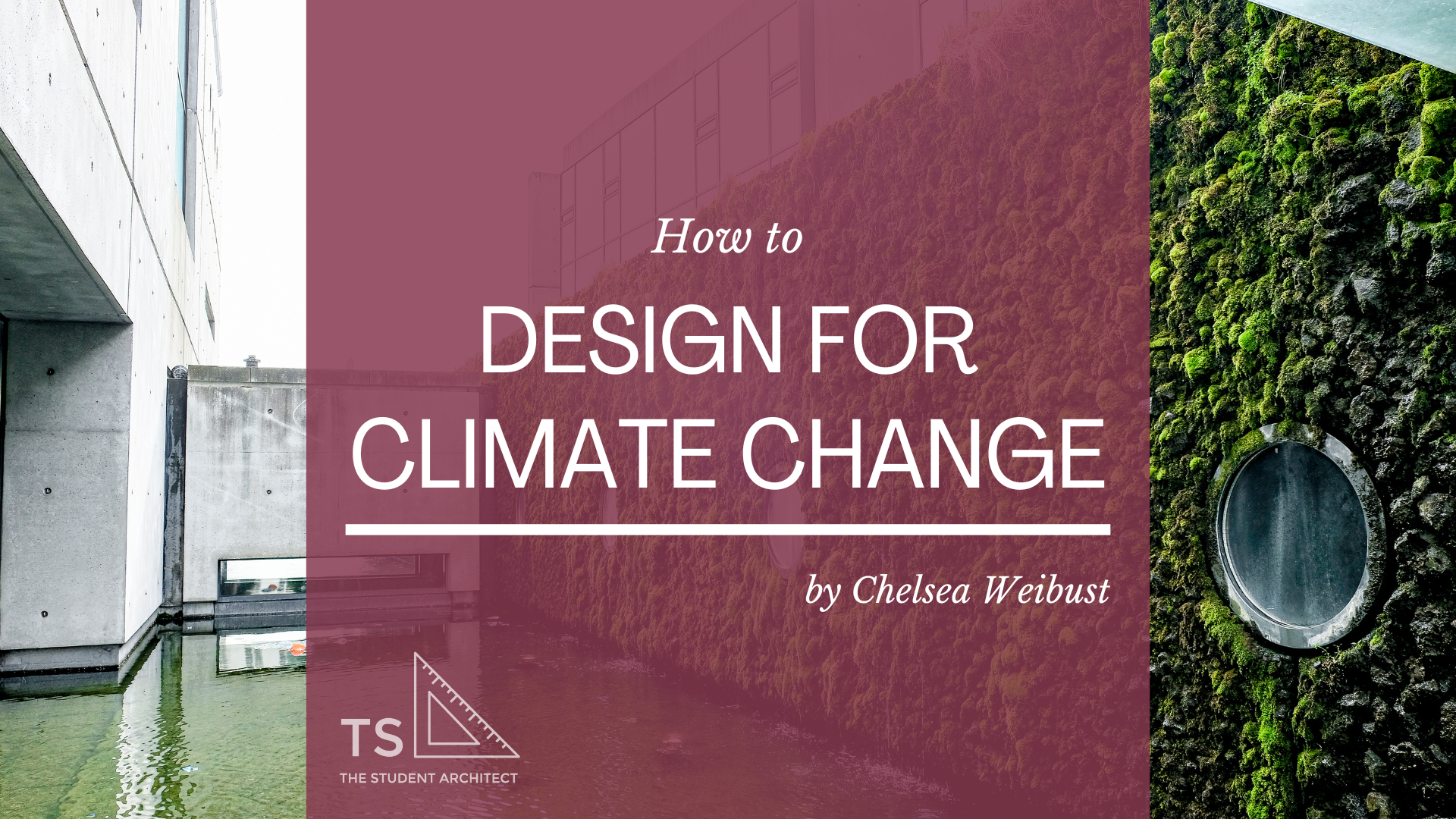






Thinking of leaving the structured world of an architecture firm to go solo? The transition from employee to business owner is a big shift—personally and professionally. Here are five major changes you’ll experience (and grow from!) when you trade firm life for freelancing or running your own design studio—plus tools to help you thrive along the way.