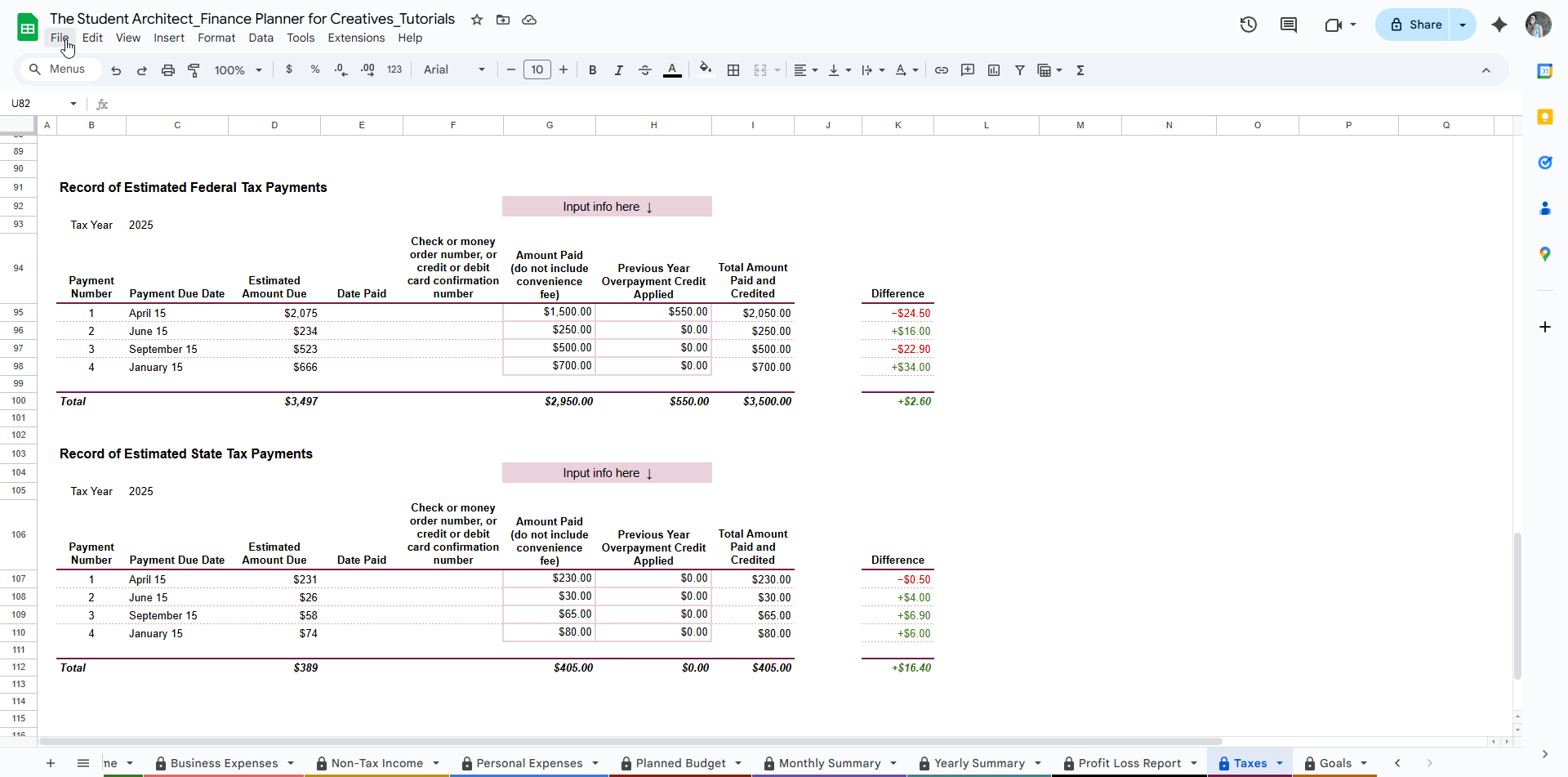All Categories > Sharing + Printing > How to Share the Financial Planner for Creatives (for Collaboration Only)
How to Share the Financial Planner for Creatives (for Collaboration Only)
The Finance Planner for Creatives was designed to support your financial clarity—but that doesn't mean it should be shared freely.
🔒 Please note: This planner is for personal use only. Sharing, copying, or distributing it outside of your own use (including sharing with friends, posting it publicly, or reselling it) is not permitted under the Terms of Use and Copyright Policy.
Thank you for respecting the time, work, and care that went into building this tool!
💼 Sharing with a Partner or Accountant
Need to share your planner with a collaborator—like a partner, accountant, or bookkeeper? Here's how to do it securely within Google Sheets:
Click File → Share → Share with others
Enter the email address of the person you’d like to invite
Choose their access level:
Viewer (can only view)
Commenter (can leave comments)
Editor (can make changes—use with caution!)
Click Send or copy the Share link if needed
✅ Tip: To avoid accidental edits, consider sharing a view-only version or making a duplicate with limited information before sharing.
How to share your printer for collaboration purposes
Want to print instead? See how here →