by Chelsea Weibust
What are invoices?
In a nutshell, invoices are documents you send your clients so you can get paid. Your invoices should include:
Hours you worked
Tasks or services performed
Date due
Amount due
Your contact information
Client’s contact information
If you’re not tracking your project profits, you’re leaving money on the table.
💡 Use the Project Profit Planner to catch leaks, protect your margins, and build a thriving business.
You can spend hours tracking your time using an excel spreadsheet and send that as your invoice like I did when I first started out (see how I used to do my invoices, here), or you can be smarter and use accounting software like Freshbooks which will do all the work for you.
[Full disclosure: I am an affiliate for Freshbooks. I recommend their product to you because I get incredible value from their services, not because of the commission I receive if you choose to subscribe to their services through my links.]
related post: Free Time Tracking and Invoicing for Freelancers
How do I create invoices?
The process is simple when using Freshbooks. For hourly projects, use the timer while you’re working to track your hours (or enter hours manually), log them to a specific client, under a specific project phase, with a description of the particular tasks you’re working on. Then, once you’re ready to bill your client, just create an invoice from the hours you’ve already logged, and the information you’ve entered is automatically added to the invoice!
Freshbooks invoices are simple, clean, and professional looking with the convenient use of templates so you don't have to spend extra time formatting them.
Whether you choose to use Freshbooks or other accounting software, be sure the service you use accommodates your needs. Cut out the clutter, like the erroneous tools you don't need, too many formatting options, and complicated reports. If you want to streamline and simplify your accounting process so you can spend more time doing what you love, consider giving Freshbooks a try.
Happy Accounting!
Chelsea






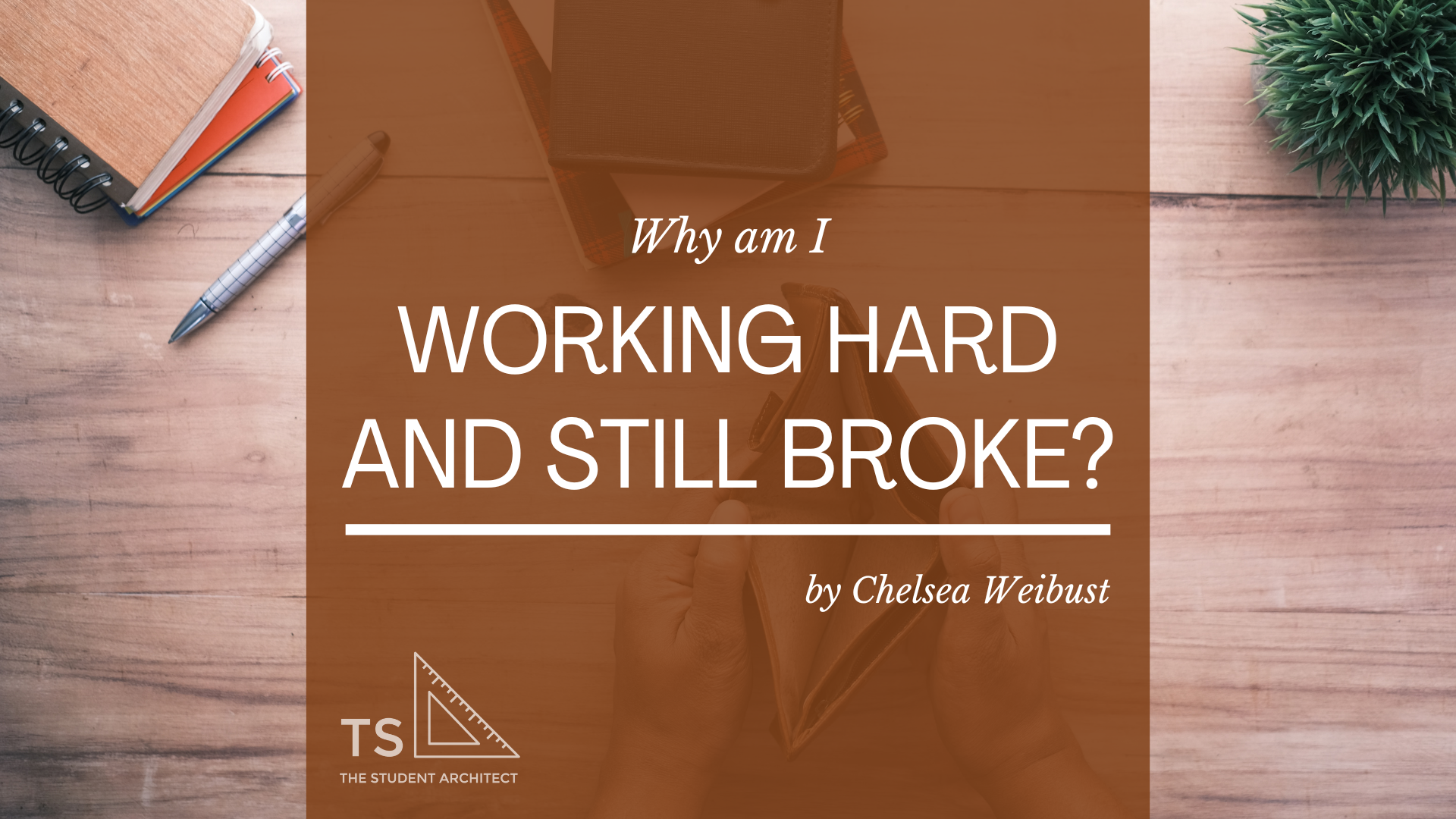
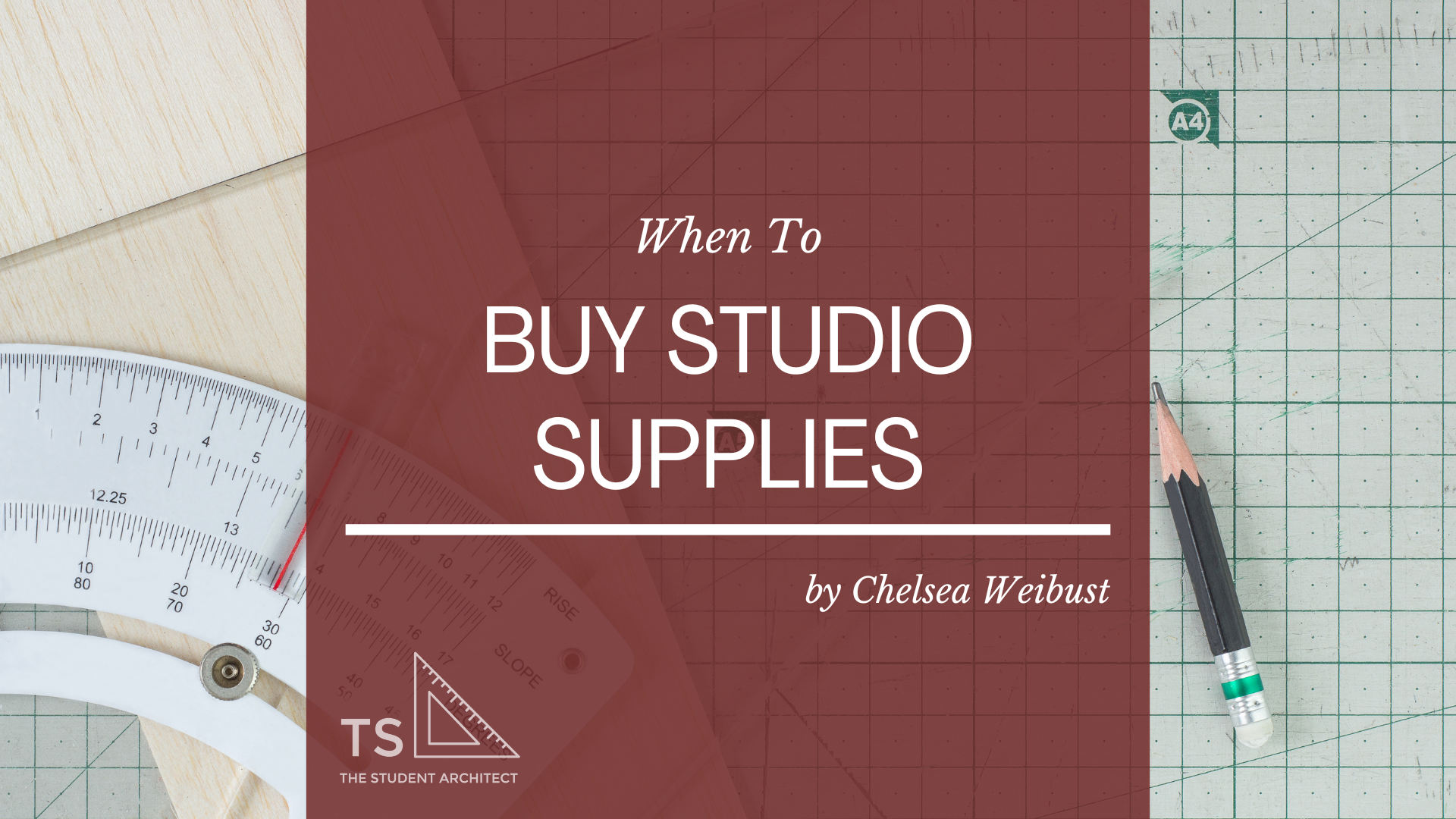
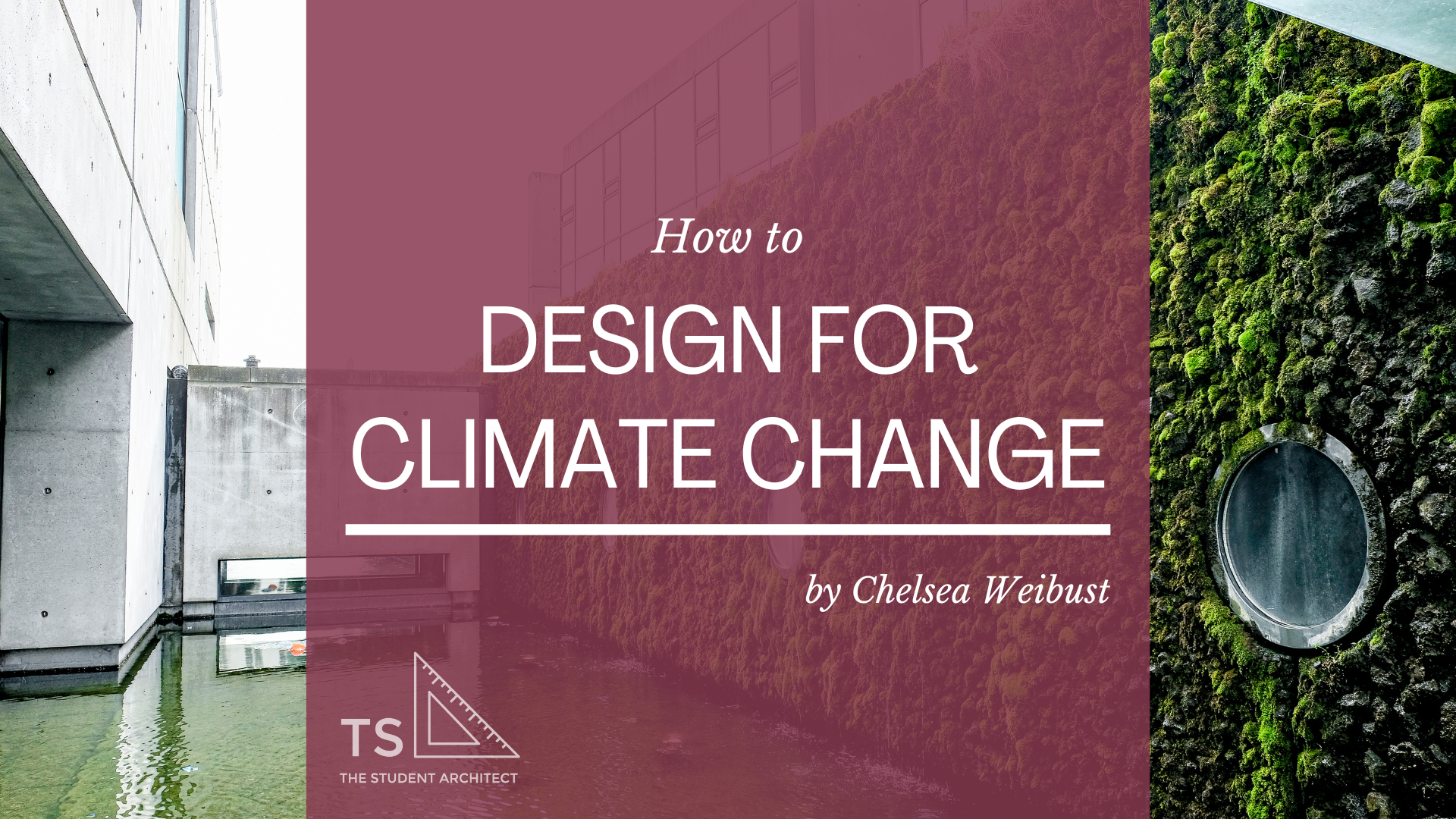


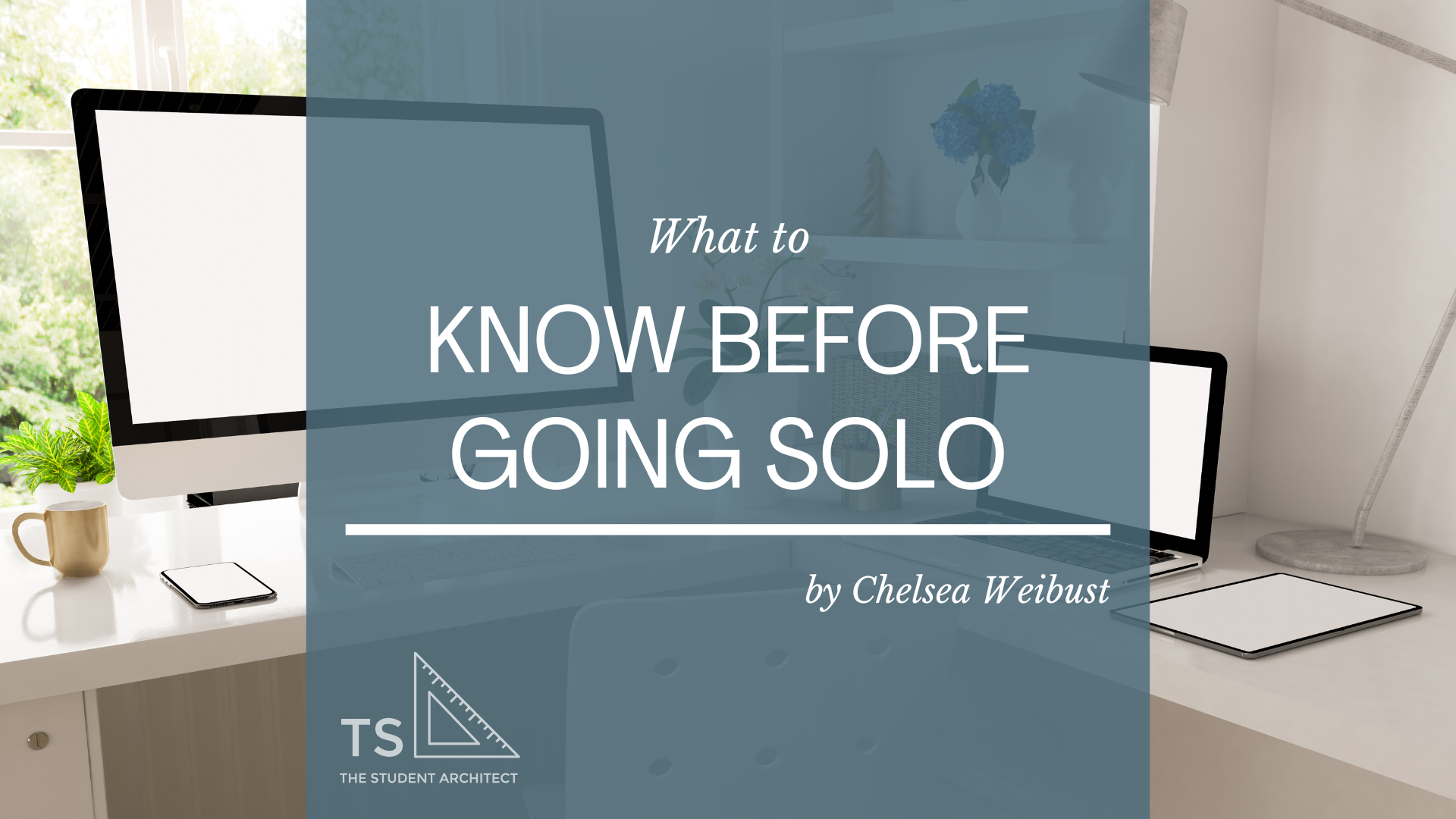
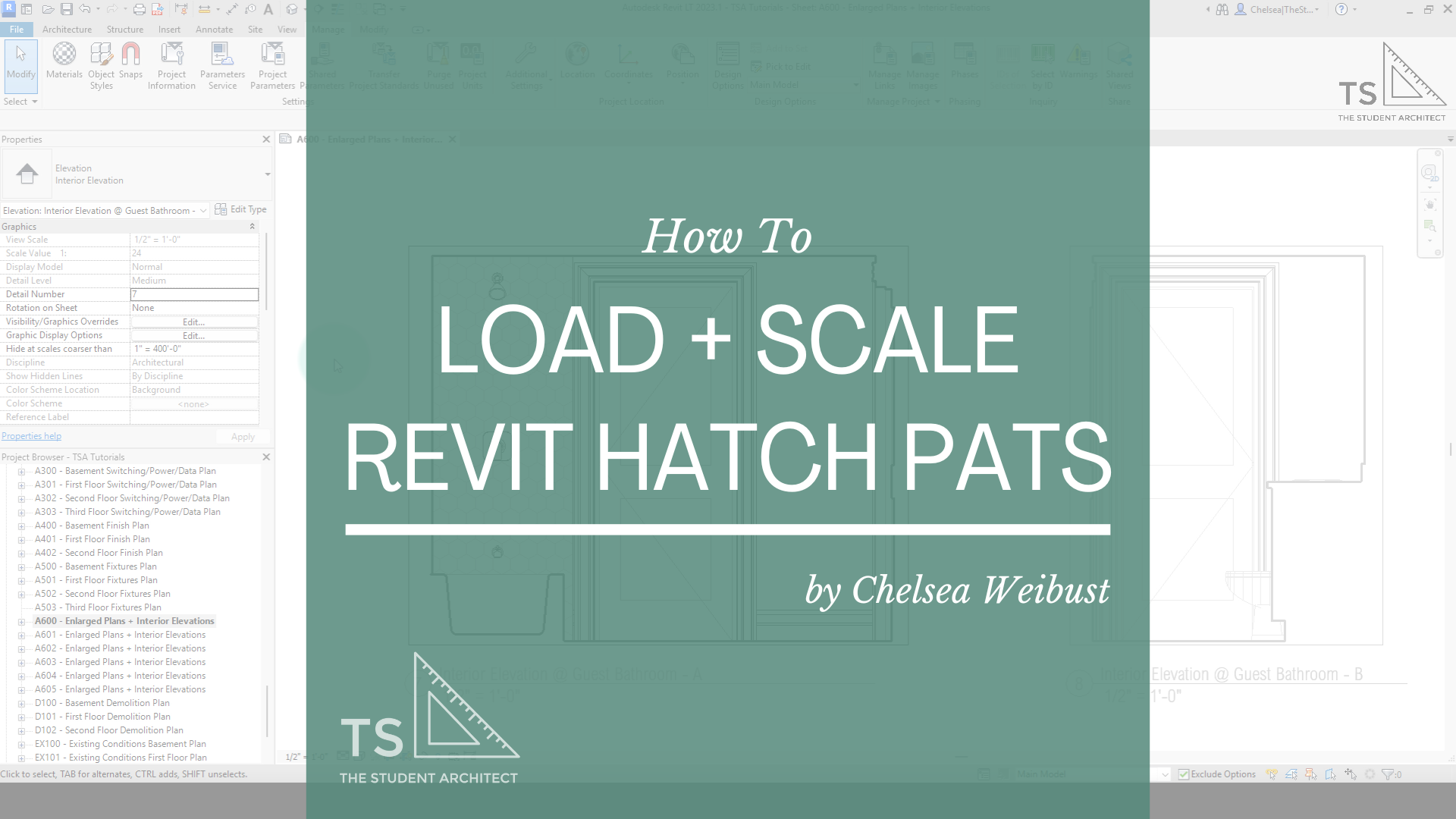




Thinking of leaving the structured world of an architecture firm to go solo? The transition from employee to business owner is a big shift—personally and professionally. Here are five major changes you’ll experience (and grow from!) when you trade firm life for freelancing or running your own design studio—plus tools to help you thrive along the way.