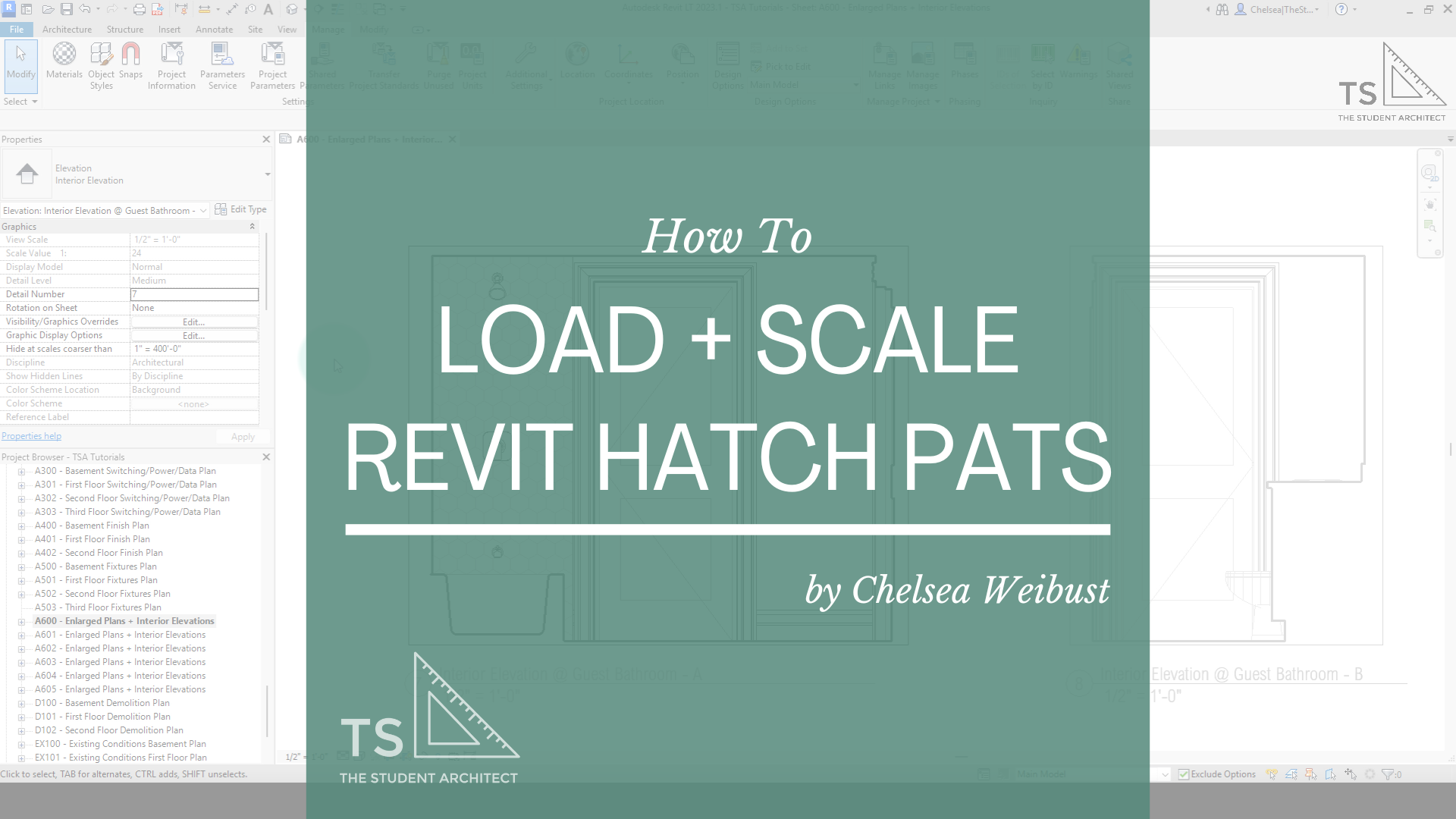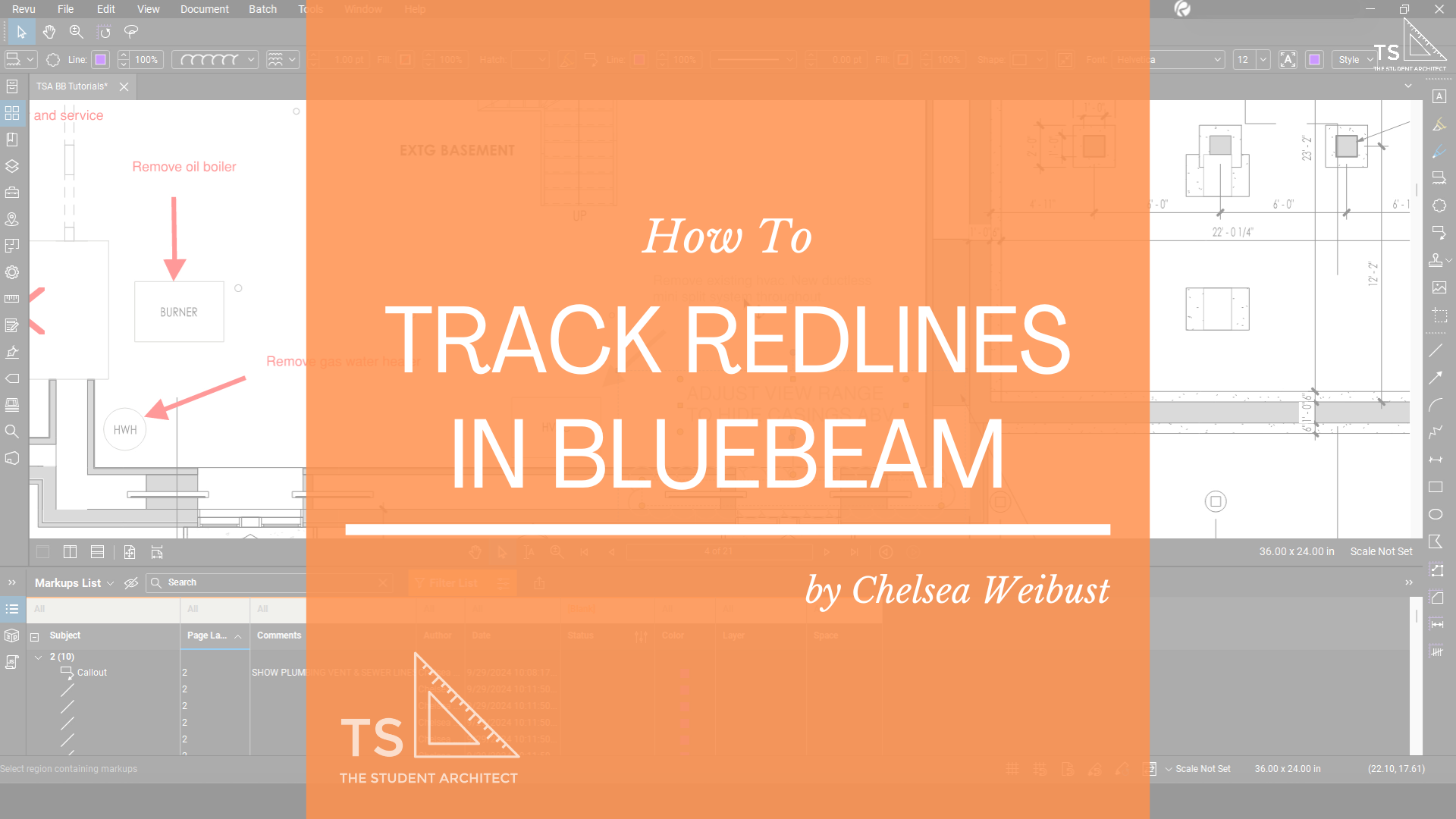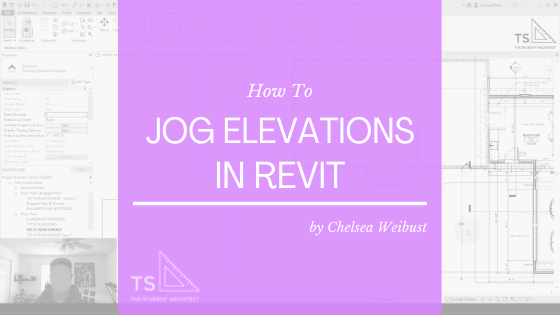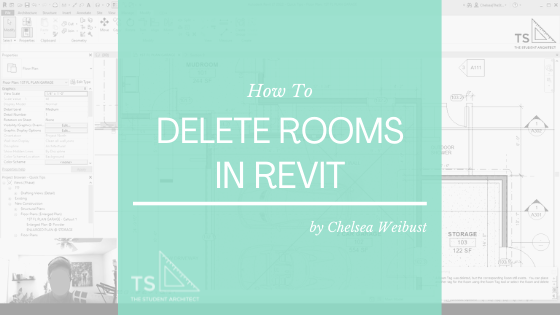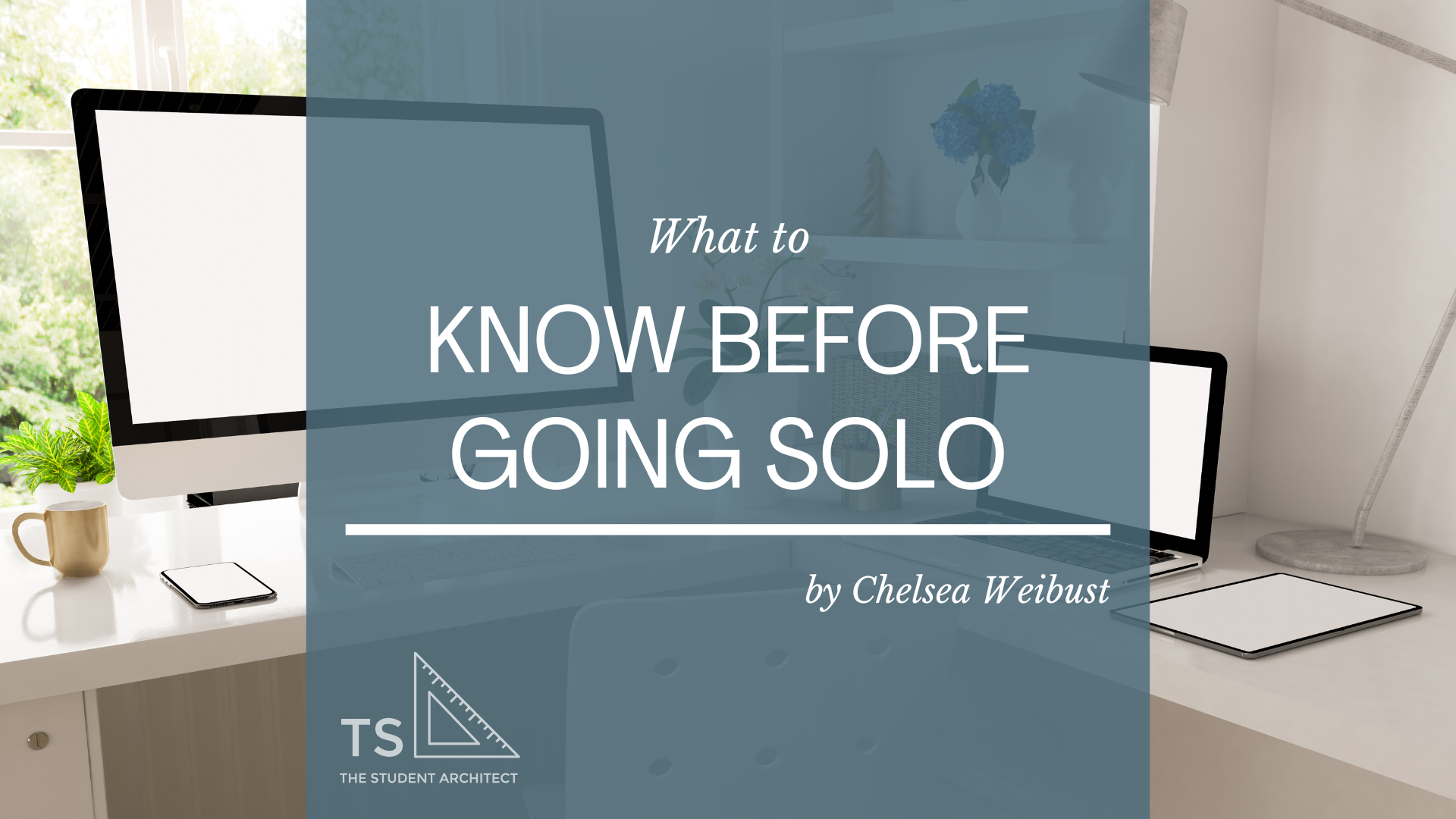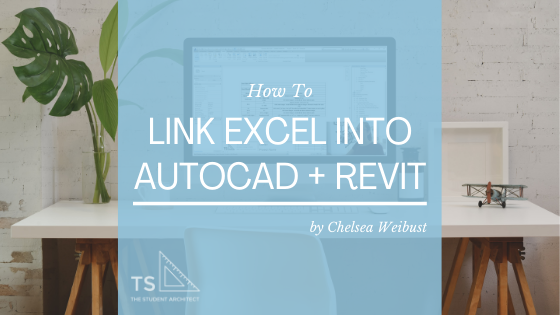Hey Friends! If you recently switched over to Revit 2024 or 2025 like I did, you probably have a lot of questions about some of the latest changes. For one, Toposurfaces are now called Toposolids, and they work very differently. One of the questions I keep getting asked is now to change the depth of the topography in the latest Revit versions. In this video, I'll show you how to do it.
If you're looking for how to change the topography depth in Revit 2023 or earlier though, here's a link showing you the old way to do it.
Video Transcript
Hey, happy Sunday!
What's up, Friends? I'm here with another Revit Quick Tip Tutorial today. And, if you're new here, I'm Chelsea from TheStudentArchitect.com where you can find tons of resources for architects and architecture students. And if you ask me, the best way to take advantage of these resources is to go to the drop down menu What's Your Focus?, choose whichever speaks most to where you're at, and then you will find tons of resources that are curated to where you're at in your journey.
If at any point along the way you like what you see, make sure you hit that LIKE button, and don't forget to SUBSCRIBE if you haven't already. And if you are just starting learning Revit and want a more structured way to learn the software, then I highly recommend checking out my FOUNDATIONS OF REVIT course!
Today I'm doing a remake of a video that I made a few years ago for how to change the depth of your topography in Revit. So, if you're working in Revit 2023 or earlier, I will post a link to the previous video I did for how to deepen your topography depth. However, if you're working in Revit 2024 or later, I'm gonna show you the new way to change the depth of your topography.
See also: How to Change Topography Depth in Revit 2023 or Earlier
So, I recently transitioned from Revit 2023 to Revit 2024. I've only done one quick project in this version so far, so I don't know a whole lot of the changes that have been made. But one of the biggest ones I've noticed is definitely the topography.
So, the old topography was called a Toposurface, which is very accurate to the name. It was basically a surface, like a sheet. However, in the new version, in Revit 2024/2025, we have a Toposolid, which is more of a solid form. In it being a more solid form, it seems that Revit is now looking at topography as more of an assembly type element. So things like floors, roofs, walls, things like that that have assembly layers to them. The same thing can now be done with topography.
So, if I click on the topography here, if we look over in the properties panel, you can see in the dropdown, you can have different types of topography, just like you could for walls, and floors, and things like that. And, if we go to Edit Type, either hit ET on the keyboard, or hit Edit Type.
You can see, again, it's very similar to other types of assembly type elements that you would have in your model. You can duplicate, you can rename, things like that. You'll also see Structure here, if we go to Edit, you can see this is where we can add additional layers to the topography. You can change and add materials, and you can also change the thickness.
So, for the purpose of this, let's just change the thickness from 1 foot to, let's say, 5 feet. Hit OK, hit OK again. And now you can see the topography has deepened.
Now, thankfully this was one of the easier changes that I was able to wrap my head around. There are some other ones that will take a little bit more time, such as, building pads and how to navigate things like that.
If you want my opinion, I say stick with Revit 2023 or earlier as long as you possibly can, because I am not happy about the changes that Revit has made, or Autodesk has made. That's just my two cents, but yeah.
I hope that this answers some questions. I know some people have been commenting on my previous video that I made of how to change the topography depth for the old way. So I really hope this clears that up for you, anybody who is looking for the new way to do this. But anyway, rant over.
Thank you so much for watching. I really hope that you found this video helpful and if you did, please hit that THUMBS UP! Please LIKE this video, please SUBSCRIBE if you haven't already, and leave a COMMENT about how you feel about the upgrades or the changes that Autodesk has made to Revit 2024 and beyond.
I would love to hear what you think. I'm not happy about it but, let me know.
And don't forget, if you're looking for a more structured way to learn Revit, go ahead and check out my FOUNDATIONS OF REVIT course which is a self-guided course where I'll take you through the progression of an entire project, from the very beginning, all the way through to the end. If that sounds like something that would be right for you, then go ahead and check it out over at TheStudentArchitect.com/classes
Thank you so much for watching. I hope you have a wonderful day and I will see you next time.
Happy modeling!
♥ Chelsea