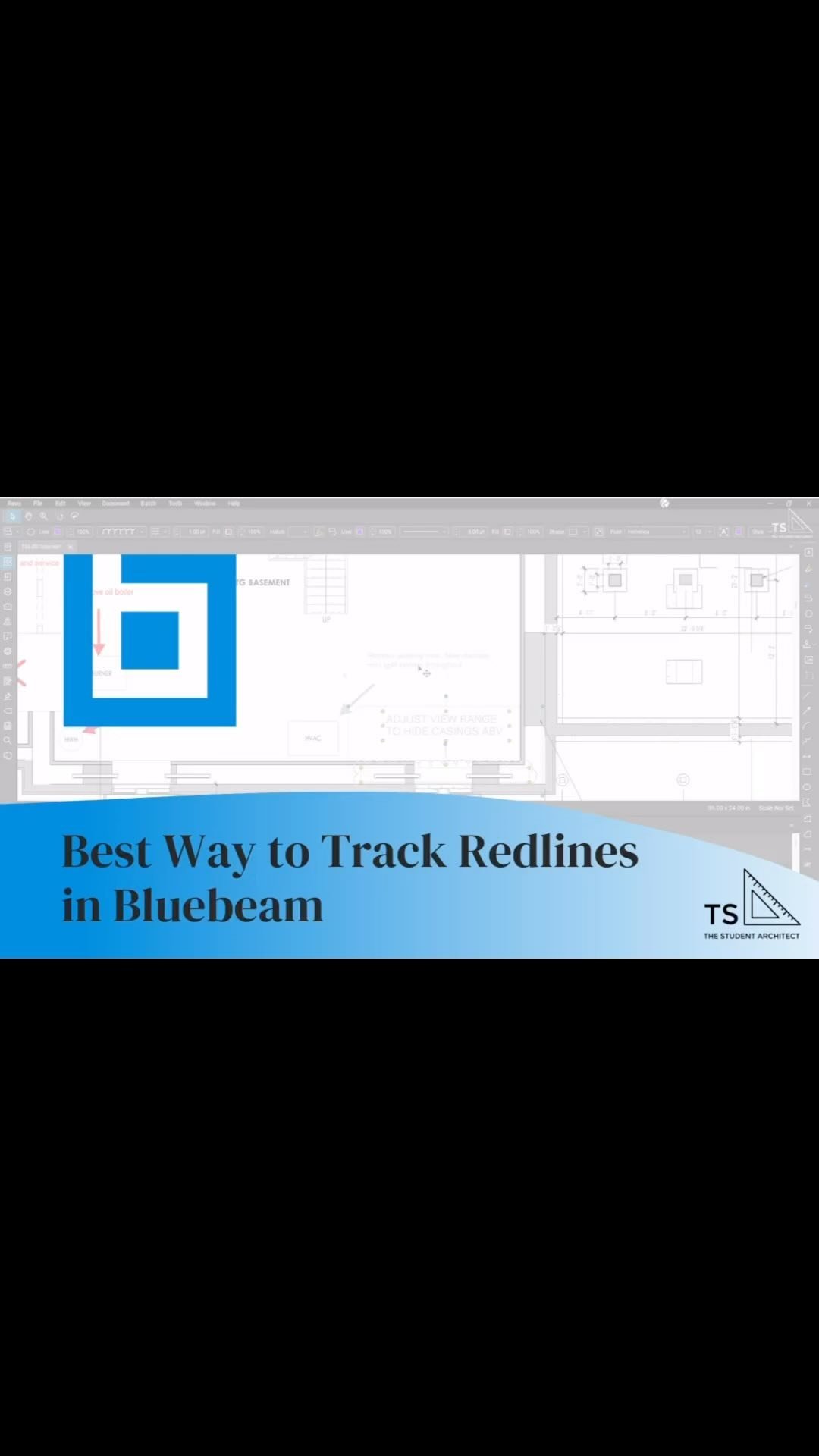Did you just start using Revit, or have you been using it for a while? I’m willing to bet you’ve made some of these mistakes yourself at some point. These are some of the worst Revit mistakes I’ve seen in my years of teaching Revit and working with other designers. How many of these are you guilty of?
How to Avoid All-Nighters
I’ve written and spoken about how to survive all-nighters, but it’s best if we can avoid them in the first place, right?
All-nighters are very unhealthy for you, especially if you find yourself doing them all the time. Working for hours on end, especially overnight, can cause you to make mistakes in your work, can make you sick, and can be seriously dangerous if you’re working on models with knives and machinery without sleep. Here are my tips on how to avoid all-nighters.
15 Tips for Starting Your Own Design Business
Baby Got B-ACH
Tips for Existing Conditions Surveys
How to Link Excel Spreadsheets into AutoCAD + Revit
One of the biggest issues I see in projects is duplicate information. This is something I always try to avoid whenever I can. This might mean duplicate information within a single Revit file across multiple sheets, or duplicate information between different programs. One of the best ways to avoid this issue is to link files into your projects rather than manually typing in the information into multiple places so any changes only have to be made once and will update across all of your files.
What's an Eraser Pen
Who knew you didn't have to take an Xacto to your erasers to erase with precision!?
Having the right tool for the job is key for productivity. Improvising can work well at times but I've found that improvising can take up valuable time and can lead to unsatisfactory results.
When I was in my earlier years in school I used to use an Xacto or Olfa knife to sharpen my erasers when there was a small area that needed to be fixed or erased. Once I found the eraser pen though, it saved me tons of time and I could see a noticeable difference in the quality of my erasing which is important on final drawings! Watch below to see the eraser pen in action.
Eraser pen I use: Staedtler*
What's a Kneaded Eraser
Who knew there were so many different types of erasers!?
It's vital to know the purpose of different tools and how to use them in different way so you can be more productive. Using the right tool can be the difference between having a great project and potentially having to start a rendering over.
Watch to see what a kneaded eraser is and how to use it.
Kneaded eraser I use: Prismacolor*
What Are My Custom Computer Specifications?
A few years ago I had a friend build a custom computer for me, built to suit my needs. I was so frustrated with the performance and lifespan of the prebuilt computers I’d had before of all prices, brands, mac, pc, you name it. The prebuilt computers just couldn’t perform the way I needed them to so I decided to go the route of custom built computers. Since announcing this transition to the interwebs, I’ve been asked so many times what specification I have for my computer, so here they are!
The Best Computer for Architecture
The Best Computer for Architecture
Updated 01/01/2019
What is the best computer for architecture students?
I have been getting A TON of questions about this! Typically, I advise people to review school requirements and do a little bit of research - I still stand by that philosophy for the most part. While I do think it's important to understand what your school requires you to have in terms of computer specifications, here I suggest a different path. Watch to find out!
Also see my computer specifications here to build your own custom computer!
Studio Vlog 8 // Part 1
I was able to live out a childhood dream where I was able to build a Lego model for my studio project! My studio project is based around sustainability and is constructed entirely out of wood. Here I bring you into my Sketchup model so you can see the massing of my building and see the logic behind some of the decisions I made. I also show you into the more technical drawings in AutoCAD, figuring out my panelized wall systems for the modular units.
How to Apply for Jobs and Internships in Architecture
For most people, the reason you study architecture is so you can earn your degree and pursue a career in the field. There is A TON of competition out there with school's architecture programs growing every year. Help yourself stand out from the crowd and get that job!
There are 4 essential, physical things you will need to apply for jobs and internships in architecture.
1. Cover letter
2. Resume
3. Portfolio
4. Teaser portfolio (bonus)
Find out what they are and how to use them to your advantage!
6 Tips for Staying Focused in Studio
The architecture design studio is a magical place with tons of people and it holds with it an energy that's hard to explain. The studio is a great space to get inspiration; however, it can be a terrible place to actually get work done! There are so many noises and people around and just about every distraction you can imagine. That being said, there are actions you can take to get yourself in the "getting work done" mindset - here are 6 tips I use daily to get myself focused in studio!
1. Noise cancelling headphones
2. Organize your desk
3. Turn off phone wifi +/ data
4. Take a break
5. Stay hydrated + well-fed
6. Make prioritized to do list(s)
Studio Vlog 7
Since I'm taking a timber studio, we took a field trip to different wood manufacturing factories to see exactly how the wood that we build with is cut, glued, transported, and everything in between! This was one of my favorite field trips yet, come along with me for the ride!
Sustainable Strategies - Louvers and Sun Shading Part 4
One of the most expensive building costs is the mechanical system used for heating and cooling the building. This applies to the cost of the system itself along with the cost of running and maintaining it. One way to lessen these costs is by using smart design and incorporating low tech louver systems to help regulate the amount of heat gain in the summer and take advantage of the sun in the winter. Here, in part 4 of the series you'll learn about different ways to achieve these results.
Sustainable Strategies - Louvers and Sun Shading Part 2
In this video we dig a little deeper into the sun diagram, identifying different effects that lighting can have on your building based on its orientation to the sun. Here we talk about the types of shading you should use based on the direction the sun is coming from.
Studio Vlog 5
This is by far one of my most exciting vlogs yet! Here I show you how to make a laser cutting file using AutoCAD for making topography for site models, show the building of the site model, and exhibit an actual design charrette between students! A design charrette is where designers will work to develop a solution to solve a design problem and present their projects to critics who will then give them feedback on their designs. I was really excited to be able to film all of this for you guys, this is definitely one you don't want to miss!
Gender Roles in Architecture
I enjoy discussing controversial topics, and this video is no exception! As a woman in an industry dominated by men, I wanted to shed some light on some of the complications that can occur in the workplace. Watch below for my perspective on the roles of both men and women in the architecture and design industry.