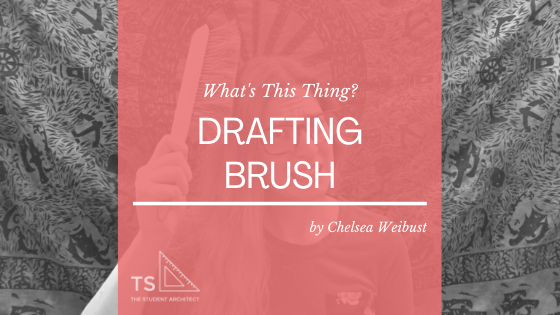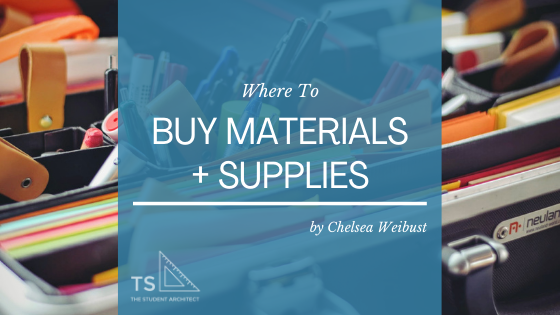If you’re sitting there wondering if you’re cut out to be an architect because you’re not an artist, then this post is for you.
10 of My Favorite Work From Home Tools
How to Avoid All-Nighters
I’ve written and spoken about how to survive all-nighters, but it’s best if we can avoid them in the first place, right?
All-nighters are very unhealthy for you, especially if you find yourself doing them all the time. Working for hours on end, especially overnight, can cause you to make mistakes in your work, can make you sick, and can be seriously dangerous if you’re working on models with knives and machinery without sleep. Here are my tips on how to avoid all-nighters.
15 Tips for Starting Your Own Design Business
Baby Got B-ACH
Tips for Existing Conditions Surveys
How to Link Excel Spreadsheets into AutoCAD + Revit
One of the biggest issues I see in projects is duplicate information. This is something I always try to avoid whenever I can. This might mean duplicate information within a single Revit file across multiple sheets, or duplicate information between different programs. One of the best ways to avoid this issue is to link files into your projects rather than manually typing in the information into multiple places so any changes only have to be made once and will update across all of your files.
Free Time Tracking and Invoicing for Freelancers
If you’re looking for a free customizable method for tracking your time and invoicing your clients then look no further! This is the system I created and used when I first began freelancing which was a huge step up from using my notebook. If you hate doing math, I’ll show you the formulas you need to make sure your hours and amounts due are calculated correctly. Best of all you can fully customize your invoices to get them to look however you envisioned!
Must Have Tools for Existing Conditions Surveys
5 Resources Every Architect and Architectural Designer Needs at their Desk
There's so much more to being a great designer than drawing pretty pictures and building models.
Pretty pictures have to be accompanied by well designed spaces that not only comply with the code but also remain functional. The way to become a great designer is to gain as much experience as you can and know the right material to use as a guide. Having the right resources at your disposal is such an important element in your success as a designer, along with working under a seasoned and skilled professional.
22 of My Favorite Revit Keyboard Shortcuts
Using shortcuts is critical to having a working quickly and efficiently in Revit. I’ll never forget watching my partner on a project using the ribbon to draw all of his elements on our model. Tasks that I could complete in seconds would take him minutes which is time that adds up quickly. I want you to make the most of your time so you can begin working faster and smarter in Revit, so here are 22 of my most used Revit keyboard shortcuts.
What's a Drafting Brush?
by Chelsea Weibust
Updated 12/05/2018
Who doesn't need a tool to wipe the crumbs off their desk?
When I first started hand drafting I always used my hand to wipe away eraser bits and pencil shavings. I would get so frustrated when the heat from my hand would attract the graphite on the page and spread it all across my drawings! I thought, there has to be a better way!
Soon I came across this tool called a drafting brush. It would glide gently across my drawings, cleaning away all the eraser bits, excess graphite, and heck, even the crumbs scattered across my drawings from eating at my desk! A drafting brush is such a simple tool but an essential one to keep your drawings clean and crisp.
The drafting brush I use: Westcott/C-Thru*
What's a Kneaded Eraser
Who knew there were so many different types of erasers!?
It's vital to know the purpose of different tools and how to use them in different way so you can be more productive. Using the right tool can be the difference between having a great project and potentially having to start a rendering over.
Watch to see what a kneaded eraser is and how to use it.
Kneaded eraser I use: Prismacolor*
What's a Lead Pointer
If you haven't seen last weeks post/video about lead holders, go check that out first!
This week we're talking all about lead pointers - what they are and how to use them. Check out the video to see more!
Here is the lead pointer I use: Alvin Rotary*
What Are My Custom Computer Specifications?
A few years ago I had a friend build a custom computer for me, built to suit my needs. I was so frustrated with the performance and lifespan of the prebuilt computers I’d had before of all prices, brands, mac, pc, you name it. The prebuilt computers just couldn’t perform the way I needed them to so I decided to go the route of custom built computers. Since announcing this transition to the interwebs, I’ve been asked so many times what specification I have for my computer, so here they are!
What's a Lead Holder?
When I was first starting out in architecture I knew close to nothing about what supplies I needed, how to use them, or where to get them. I want to save you the trouble and stress of not knowing these things. This is the first video of a new series called "What's This Thing?" where I will introduce different architecture studio supplies, and terminology and explain what they are and how to use them. In this video we look at a lead holder and lead refills.
Here are the lead holders I use: Kohinoor* and Prismacolor Turquoise*
Here are the lead refills that I use: Prismacolor Turquoise*
The Best Computer for Architecture
The Best Computer for Architecture
Updated 01/01/2019
What is the best computer for architecture students?
I have been getting A TON of questions about this! Typically, I advise people to review school requirements and do a little bit of research - I still stand by that philosophy for the most part. While I do think it's important to understand what your school requires you to have in terms of computer specifications, here I suggest a different path. Watch to find out!
Also see my computer specifications here to build your own custom computer!
Studio Vlog 8 // Part 1
I was able to live out a childhood dream where I was able to build a Lego model for my studio project! My studio project is based around sustainability and is constructed entirely out of wood. Here I bring you into my Sketchup model so you can see the massing of my building and see the logic behind some of the decisions I made. I also show you into the more technical drawings in AutoCAD, figuring out my panelized wall systems for the modular units.
How to Apply for Jobs and Internships in Architecture
For most people, the reason you study architecture is so you can earn your degree and pursue a career in the field. There is A TON of competition out there with school's architecture programs growing every year. Help yourself stand out from the crowd and get that job!
There are 4 essential, physical things you will need to apply for jobs and internships in architecture.
1. Cover letter
2. Resume
3. Portfolio
4. Teaser portfolio (bonus)
Find out what they are and how to use them to your advantage!
Where to Buy Architecture Materials and Supplies
When I was starting out in architecture I was clueless about where to buy supplies for school. Furthermore, I like to shop around when I'm buying things so I can explore my options, comparing price and quality. Here I give you 6 suggestions for doing architecture on a budget!