I’m a connoisseur of leisure.
I believe the work-from-home model was designed specifically for me—it’s the introvert’s dream. Having mastered the art of home working, I thought it only fair to share my most useful tools with you.
Disclosure: Some of the links below are affiliate links. Please understand that I have experience with all of the products I recommend, and I recommend them because they are helpful and useful, not because of the small commissions I make if you decide to buy something. Please do not spend any money on these products unless you feel you need them or that they will help you achieve your goals.
I did A LOT of research before getting a lap desk. Having a large 17” laptop, I needed a lap desk that was large enough to accommodate both my computer and my mouse. Unfortunately, most lap desks are not built to fit larger laptops and aren’t able to fit both the computer and mouse comfortably. Thankfully, I came across this lap desk which is designed to span the arms of a chair for the ultimate work-from-home experience.
I especially love this lap desk because it allows me to transport my workstation anywhere I want with ease. It’s sturdy enough to support my heavy laptop, large enough to fit everything I need, and provides ventilation at the bottom to keep my laptop cool.
There aren’t many affordable printers that support 11x17 (tabloid, ANSI B) printing and that are somewhat compact. This all-in-one printer does multi-page scanning and copying with a feeder, single page scanning and copying on a flatbed scanner, has 2 trays for different sized paper, faxes, and does so many other things that I haven’t even tried yet.
Other than paper size, one of my biggest concerns was printing speed. A designer I worked with, before going off on my own, had an Epson printer and it was painfully slow. We were constantly worried that presentation packages wouldn’t print in time for client meetings and it had a finicky wireless connection. This printer isn’t quite as fast as a quick office laser printer but it’s relatively swift, quality is great, and has proven to be very reliable for the last few years.
Make sure you buy genuine Brother ink, otherwise it may damage your printer. It’s well worth the cost as the ink lasts much longer and produces better quality than the knockoffs.
I went back and forth many times trying to decide whether or not to get a 2-in-1 laptop with a touch screen, a standalone tablet, or a drawing tablet. For my personal needs, the drawing tablet was the clear winner for me. I considered a 2-in-1 laptop as a possible replacement for a new laptop but realized it wouldn’t be powerful enough for my workload and the screen was too small. I also considered tablets from Apple to Samsung and didn’t like the idea of needing to download all my programs to it. The drawing tablet was perfect for me for many reasons.
The tablet works by connecting it to your computer and using the power of the computer to use the display. This may be a downside for you if you’re looking for more of a standalone product, but for me, this was an advantage since my programs are so intensive.
Can be used as a second screen for dual monitor workflows
The non-touch surface means I don’t have to worry about accidental markings while drawing
Larger drawing area than a tablet
Drawing pen doesn’t need batteries, and the tablet doesn’t need charging
This particular tablet has programmable buttons on the side. It also has a scroll wheel with programmable options. I use it for things like zooming in and out, changing brush sizes, redo and undo, etc. That’s one of the biggest reasons I chose this tablet.
Can be used in any orientation
Very smooth, hardly any parallax (space between virtual drawing surface and physical pen), pen tilt support, and sensitivity customization options
Great customer service (speaking from experience)
If you’re looking for a way to cut down on paper, want to get in the digital art space, need to fill out and sign documents digitally, or just simply want a drawing tablet for any other reason, I can’t recommend this model enough.
See Also: How to Avoid All-Nighters
As someone with shoulder issues, I found using a regular mouse made it even worse. When I came across this vertical mouse, it literally changed my life. Using a mouse for hours and hours every day can be taxing on your body and can cause fatigue in your shoulder and wrist. This ergonomic mouse allows you to hold your arm and wrist in it’s natural position, significantly reducing fatigue. It takes a couple of days to get used to, but trust me, it’s worth it! There are programmable buttons to help you streamline your work process. They also make a wireless mouse (which I have as well) but I was so bad at remembering to turn it off and felt it was wasteful to keep replacing the batteries. If you’re a lefty or have small hands, they have models for you as well.
When using a vertical mouse, you need to use a wrist rest like this one to support your hand.
When everything you do requires the internet, you need to make sure you have a strong, reliable wireless connection. This mesh wifi system contains 3 separate wifi boosters that you can place at different points of the house and will help make sure you stay connected, wherever you are. The cool thing about this is different devices are linked to the nearest booster so you won’t have to worry about someone streaming movies in the living room taking up your bandwidth. With all the added stresses of working from home, you don’t want dropped wifi to be on your list of worries.
I love this because it was so easy to set up and provides you with more security because you’re able to see what devices are connected to each unit. Now you can see if your neighbor is trying to mooch off your wifi.
I like to use wireless earbuds for my video conferences and client calls. They look professional, don’t get in the way, are compact, and help keep your hands free.
I used to be very wary about using Bluetooth earbuds but after researching, I found that using AirPods was actually safer than holding the phone up to your ear. I really only use them on phone calls when I’m not able to put my phone or computer on speaker. I still think extended use of these is a bad idea, so for long periods of headphone use, I use these chorded earbuds when I want to listen to music, podcasts, etc.
If you’re building models or hand drafting, using wireless earbuds is a
See Also: Tips to Start Your Own Design Business
Getting blue light blocking glasses was the best thing I ever did for my eyes. Spending hours and hours in front of screens every day really put a lot of strain on my eyes and left me feeling tired and having frequent headaches. I came across these glasses and figured it couldn’t hurt to try them. They made such a difference, I decided to get blue light blocking coatings on all of my prescription glasses as well and now my headaches have gone away and my eyes don’t feel nearly as strained.
If you’re doing work that involves intense attention to color and need to get your colors exactly right, make sure you take off your glasses every once in a while to make sure everything looks good as some glasses are slightly tinted and can skew color perception.
A couple of points to put your mind at ease:
The first pair of blue light blocking glasses I bought were these gamma-ray glasses and while they are very effective in block out blue light, the yellow tint was too distracting for me. The new pair I have has a much lighter tint that’s hardly noticeable—I often forget I’m even wearing them.
I know that all blue light blocking glasses are not created equal. As I mentioned above, I have 2 pairs of prescription glasses with blue light blocking coatings on them from different companies. I was skeptical myself if they really worked so I bought a blue light testing kit. I found that the most expensive glasses I bought didn’t work at all! Luckily, the 3 other pairs all worked as advertised. These are the non-prescription glasses I use now after testing them and finding they work really well.
When I’m not leisurely working from my couch or bed, I work at my desk. The programs I work with (mostly Revit and Adobe programs) have large sidebars which tend to take up a lot of space. For that reason, I opted for a very wide screened monitor to gain back some working real estate. I really love this monitor and have used it for years without issue. It’s bright, the colors are vibrant, and it supports 4K.
Before I looked into the ergonomics of creating a healthy workspace, I bought a desk that looked cool and fit the aesthetics of my space. Once I actually started using my desk though, I found that it wasn’t suitable for an everyday working situation. I eventually purchased a saddle seat (more on this below) which helped with part of the problem, but the saddle seat was meant to be used with a standing desk. I used workarounds to raise my desk surface (adding bricks to lift the entire desk, lifting my lap desk up on books on top of my desk, etc.) but the height was never quite right and my desk area always looked a mess. I didn’t want a VariDesk because they’re expensive, bulky, there’s not enough control over the height, and the work surface is too small.
I finally splurged and bought an actual standing desk. I opted for one with a crank rather than a motor because I was worried about the motor wearing out and the desk becoming useless. I figure the crank mechanism can always be fixed.
Throughout the day I switch back and forth between sitting and standing about 6 times a day and I couldn’t be happier. My desk always looks tidy (thanks in part to my office accessories) and my body feels much healthier. I like that I can always use my balance board or get a walking pad so I can stay active while I work.
A few years ago I thought I had a grand idea to create a chair from a saddle, as I could feel the benefits of improved posture and increased blood flow when sitting in a saddle position. Little did I know, someone else had the idea long before I did.
The best saddle seats are around $1,000 and I certainly wasn’t about to spend that kind of money without proof of concept that this seat would actually work for me. Luckily you can create a better seat with some customizing.
I replaced my Eames style chair with this saddle seat and couldn’t be happier. If you choose a chair with standard wheels, here are better wheels I use for my chair that are designed for all floor surfaces. My office has both wood and carpet and my chair transitions beautifully from one surface to another.
Until recently, I thought I was going to have to spend the money to get a top of the line chair because I couldn’t find any that were tall enough. When you sit in a saddle seat, you should be almost in a standing position. My chair was well below my standing position even at its tallest height. Thankfully, with some research, I found replacement parts for one of the top of the line models so I was able to purchase a taller replacement gas lift which makes my chair perfect for me now.
Here’s a helpful guide for selecting the right saddle design for your body.
Here’s a video on how to use saddle seats.
I hope these tools help you to be more productive and help you step up your work from home game!
Enjoy!
♥ Chelsea













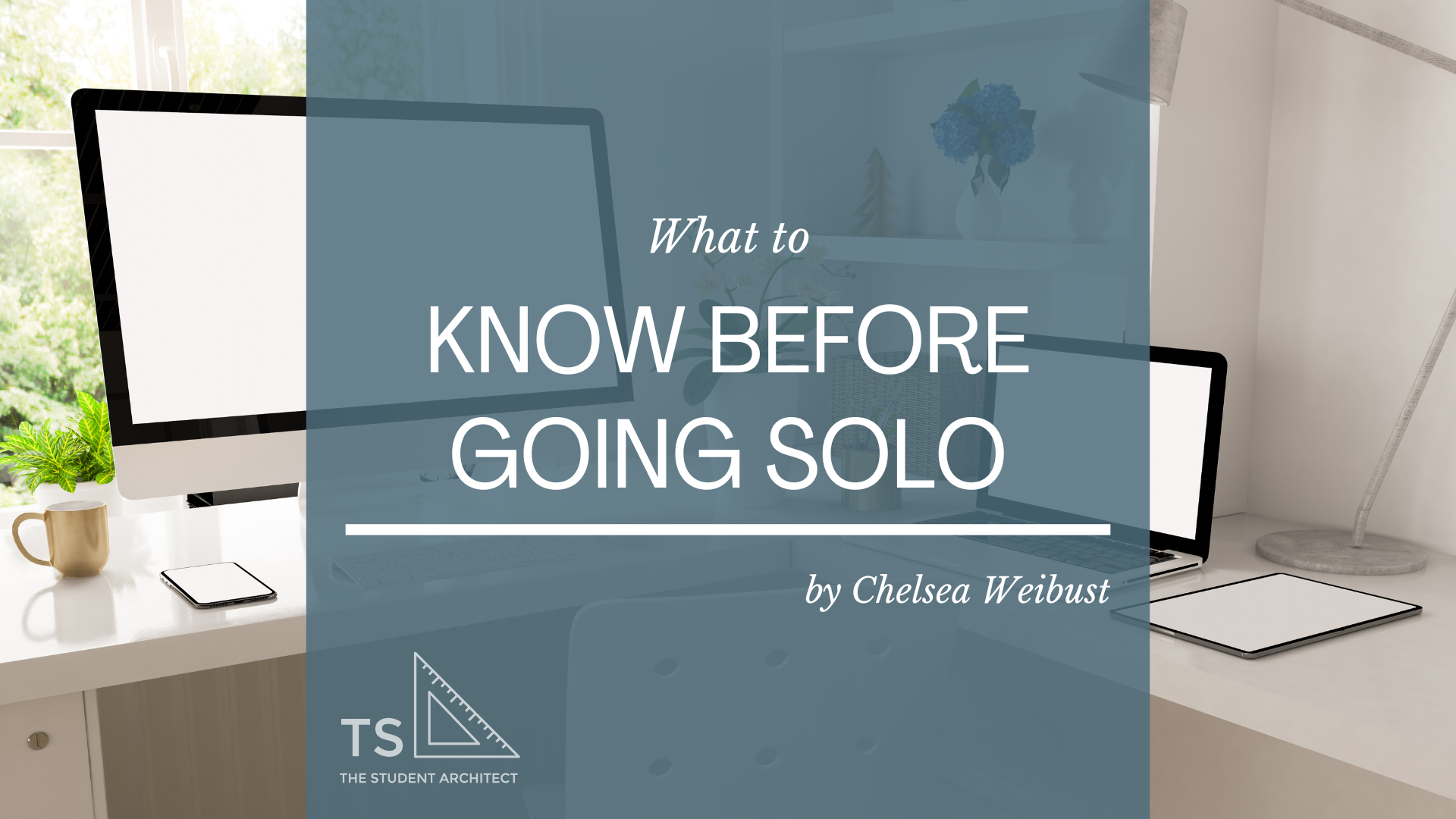





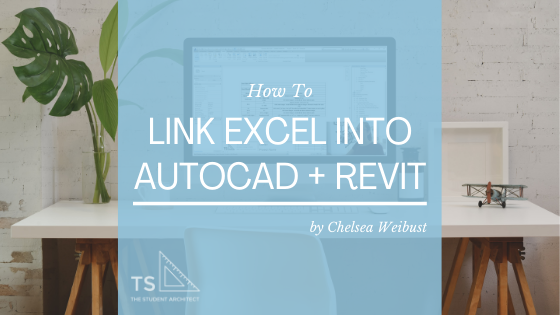






If project inquiries have dropped off, timelines are getting pushed, or clients are suddenly tightening their budgets—you’re not alone. Economic instability has a ripple effect across the architecture world (and every other industry). But while things might be slower on the surface, this season can still be an opportunity to recalibrate, rethink, and rebuild stronger.