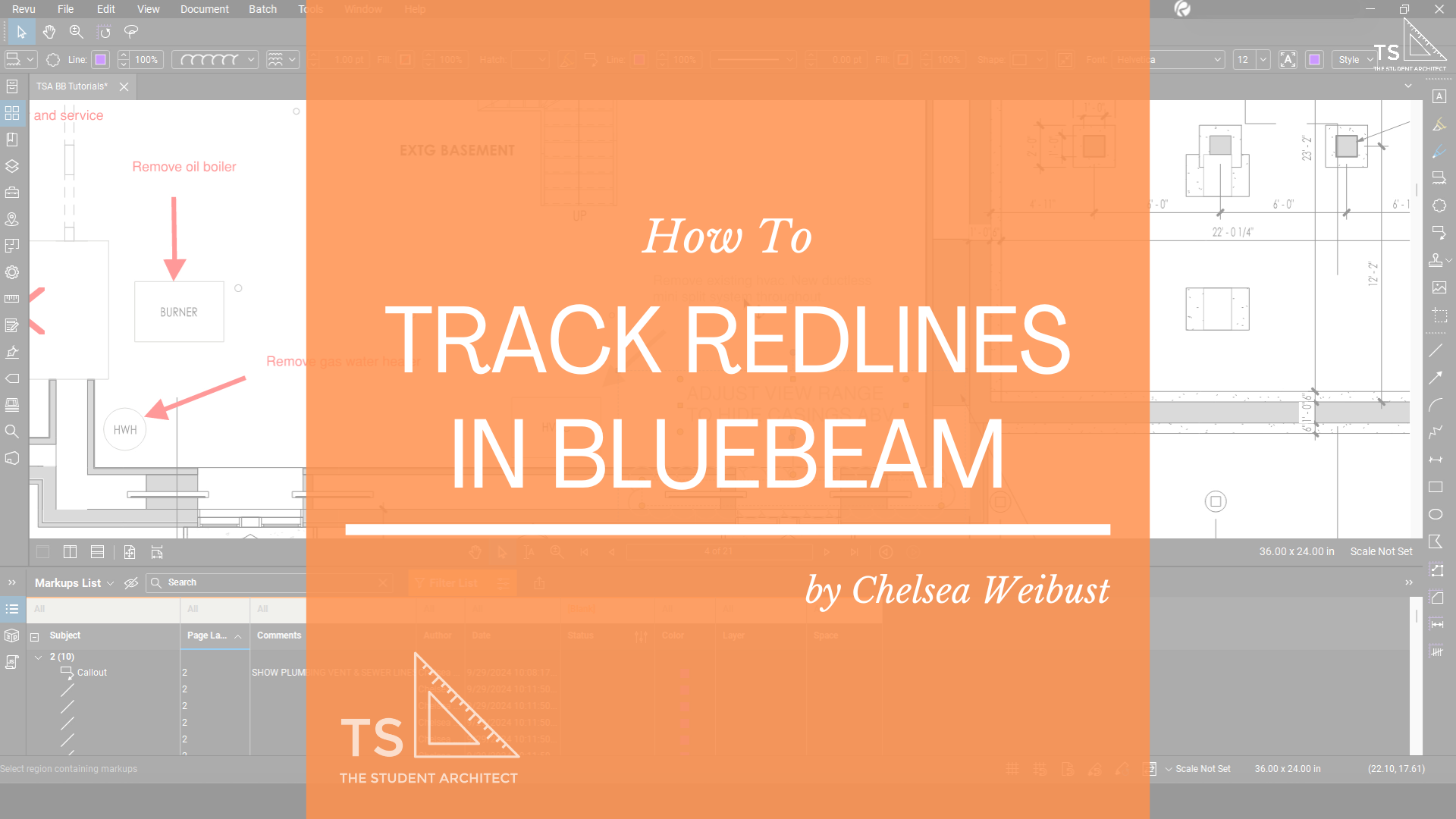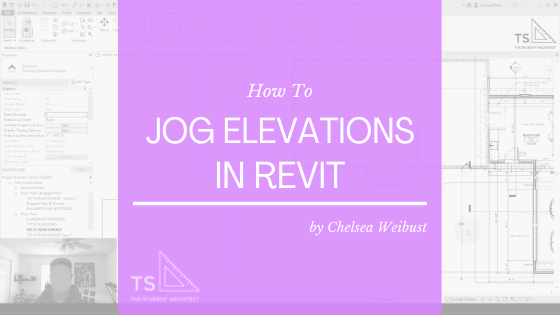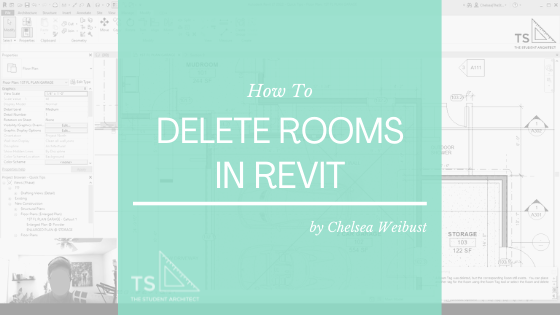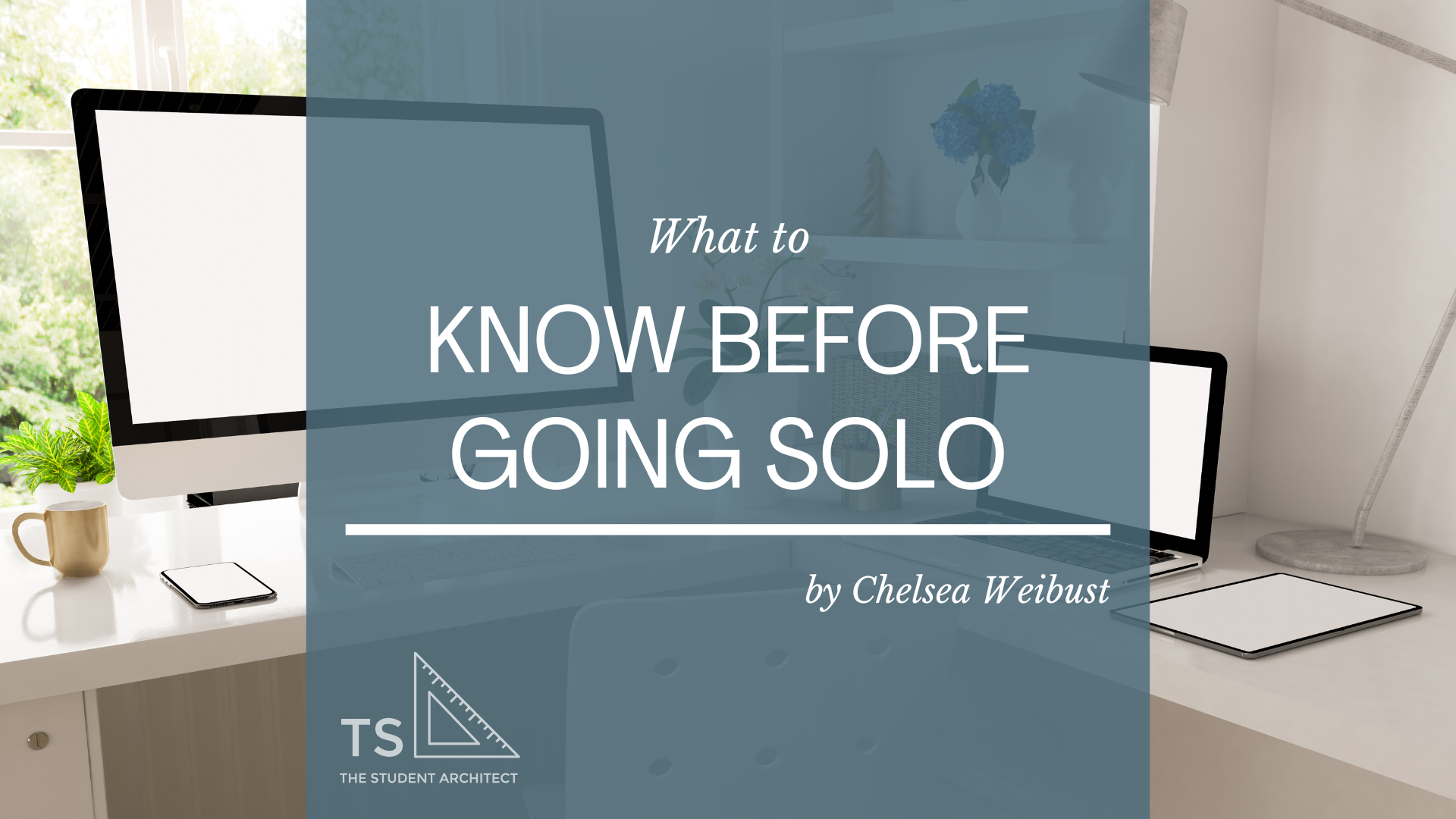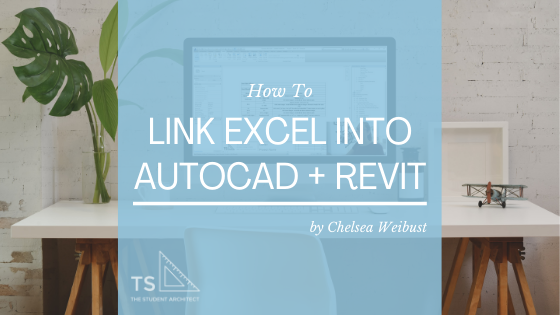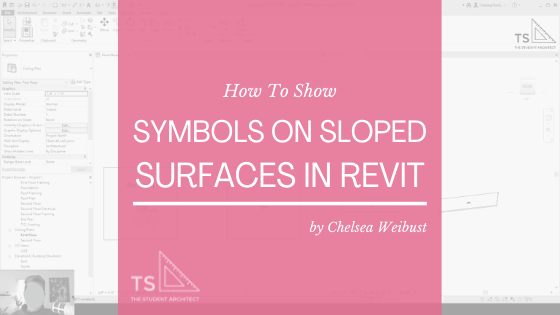
Having trouble getting your Revit families to show 2D annotation symbols on hosted sloped surfaces? In this video, I'll show you a super quick fix to get your graphics to show correctly!
Video Transcript
Hey, happy Sunday!
I'm Chelsea from TheStudentArchitect.com which is an online space with resources for architects and architecture students.
If you're looking to learn Revit in a more structured way than just watching YouTube videos, then I recommend checking out my Foundations of Revit course over at TheStudentArchitect.com/classes!
So, today I'm going to show you how to show annotation symbols for Revit families on hosted sloped surfaces. So you can see right here I have a lighting fixture that I have in a flat ceiling as well as a sloped ceiling. And you can see in the 3D view that there's one that's flat and one that's sloped. And you can see these are the same fixture because if I select both of them, you can see in the Properties Panel that they're the same family type.
The difference is, they're showing up graphically different. So the non-sloped ceiling is showing the 2D annotative symbol whereas the sloped ceiling is not.
See also: How to Create Sloped Ceilings in Revit
So luckily this is a very quick fix, and if you're running into an issue where your sloped ceilings or sloped surfaces aren't showing your 2D annotative symbolic elements, then I'm gonna show you how to fix it.
So what you need to do is go into the family itself, so I'll just double click on this family here. And all you need to do is go to the Properties Panel and under "Other" you should see an option for "Maintain Annotation Orientation"
I can shift that over a little bit. Right now you can see that it's checked off, but as soon as I check it on and then load this fixture back into the project, we'll overwrite the existing version, and now you can see that 2D annotative symbol on the sloped ceiling as well.
So I really hope that you found this video helpful and if you did please hit that LIKE button and if you haven't subscribed yet, go ahead and SUBSCRIBE! It really helps out my channel and lets YouTube know that you like videos like this and they'll give you more of them.
I hope you have a great day and I'll see you next Sunday!
Chelsea Weibust is the creator and writer behind The Student Architect, an online space devoted to helping architects and architecture students improve their skills and knowledge in architecture and design.
Related posts
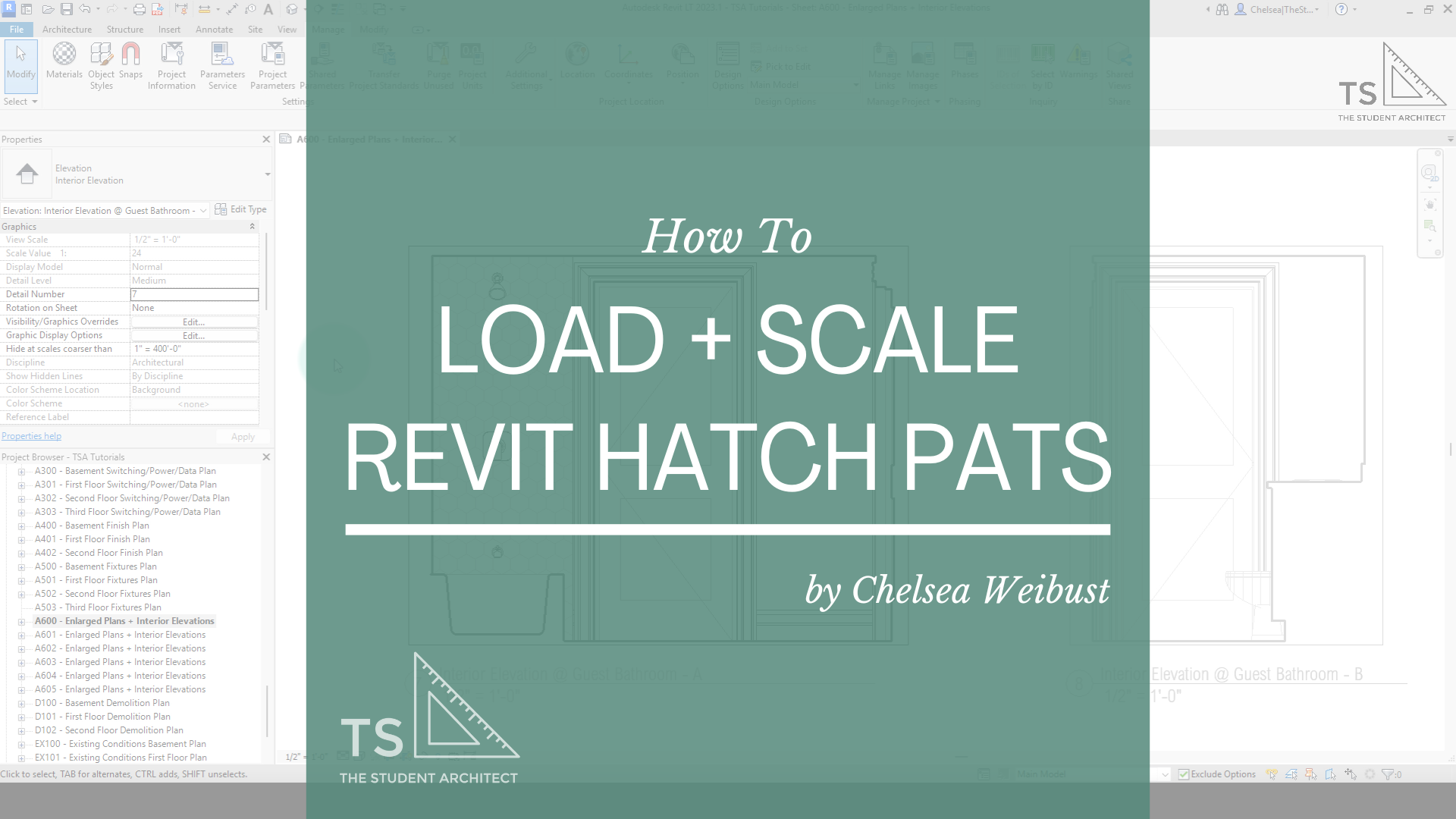
Hey Friends! If you recently switched over to Revit 2024 or 2025 like I did, you probably have a lot of questions about some of the latest changes. For one, Toposurfaces are now called Toposolids, and they work very differently. One of the questions I keep getting asked is now to change the depth of the topography in the latest Revit versions. In this video, I'll show you how to do it.
Here I'll show you how to create sloped ceilings including vaulted ceilings with multiple slopes.
Have an object obstructing your elevation view? In this quick tips video, I'll show you how to jog your elevation cut line so you can cut beyond those objects.
Is your Revit topography way too deep or so shallow that your foundation walls poke through it? In this quick tip video, I'll show you how to quickly change the depth of your topography so you don't have to draw in fill regions on all of your views!
Looking for a way to make your section line cut through different spaces that don't align in your Revit project? In this video, I'll show you how you can jog your section lines into multiple segments, modify the locations of your cut lines, and reset your section cut.
Confused as to why the room you thought you deleted is still in your project? Here I'll show you how to properly delete rooms from your Revit projects.
Loading 2D profiles into Revit can be a little confusing. Here, I'll show you two quick and easy ways to load profiles into your Revit projects so you can create fascias, gutters, wall sweeps, interior trim, and more!
Popular posts
If project inquiries have dropped off, timelines are getting pushed, or clients are suddenly tightening their budgets—you’re not alone. Economic instability has a ripple effect across the architecture world (and every other industry). But while things might be slower on the surface, this season can still be an opportunity to recalibrate, rethink, and rebuild stronger.
Thinking about leaving firm life behind to go out on your own? Whether you’re daydreaming about flexible hours, better clients, or finally doing work your way, the leap into freelancing or starting your own business can be both exciting and overwhelming. In this post, I’m sharing what I wish I’d known before I made the jump—from mindset shifts to real talk about money—so you can feel more prepared, confident, and grounded as you move toward freedom.
Did you just start using Revit, or have you been using it for a while? I’m willing to bet you’ve made some of these mistakes yourself at some point. These are some of the worst Revit mistakes I’ve seen in my years of teaching Revit and working with other designers. How many of these are you guilty of?
I’ve written and spoken about how to survive all-nighters, but it’s best if we can avoid them in the first place, right?
All-nighters are very unhealthy for you, especially if you find yourself doing them all the time. Working for hours on end, especially overnight, can cause you to make mistakes in your work, can make you sick, and can be seriously dangerous if you’re working on models with knives and machinery without sleep. Here are my tips on how to avoid all-nighters.
Whether you’re looking to freelance, become a solopreneur, or start a small design business, these tips will help you start off your journey on the right foot. You may want to use this as a checklist or just a guide; either way, these are all tips…
Spend more time making money, doing what you love to do, rather than wasting time doing accounting! Here I’ll show you just how easy it is to track your hours and bill your clients using professional looking invoices.
These are my tips and tricks for doing existing conditions surveys so you can learn best practices for how to keep your drawings clean and organized and avoid forgetting to document important information.
One of the biggest issues I see in projects is duplicate information. This is something I always try to avoid whenever I can. This might mean duplicate information within a single Revit file across multiple sheets, or duplicate information between different programs. One of the best ways to avoid this issue is to link files into your projects rather than manually typing in the information into multiple places so any changes only have to be made once and will update across all of your files.
If you’re looking for a free customizable method for tracking your time and invoicing your clients then look no further! This is the system I created and used when I first began freelancing which was a huge step up from using my notebook. If you hate doing math, I’ll show you the formulas you need to make sure your hours and amounts due are calculated correctly. Best of all you can fully customize your invoices to get them to look however you envisioned!
You can do an existing conditions survey simply with a pen, paper, and measuring tape, but it would take hours longer and leave you with much less documentation than if you were to use these recommended tools.