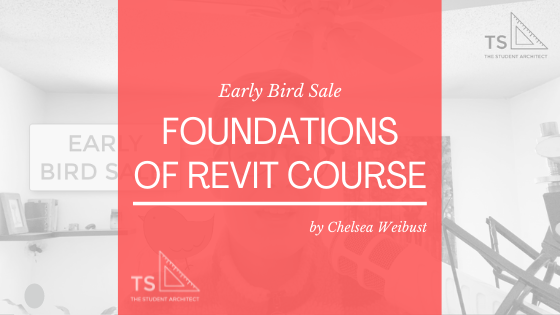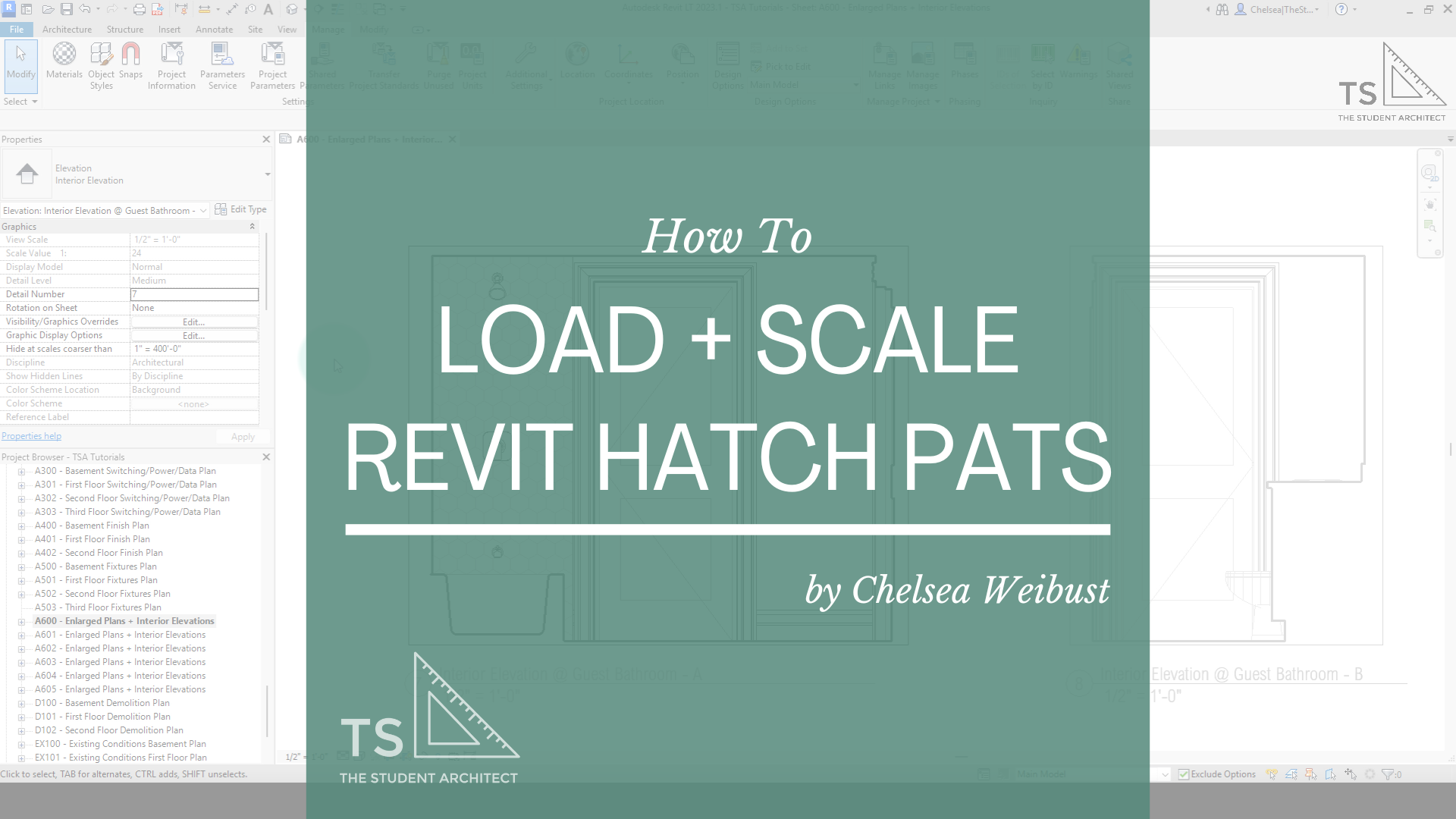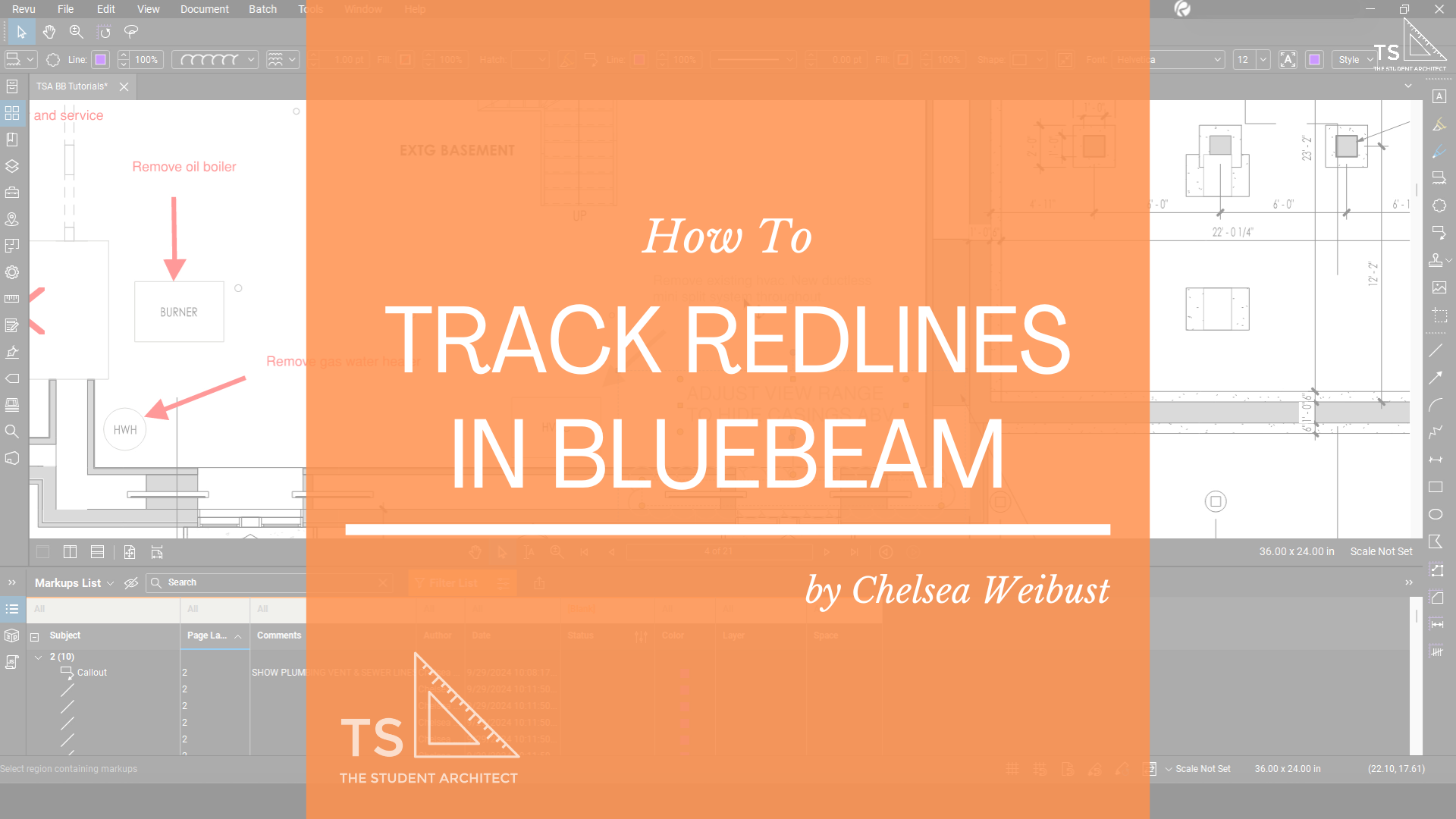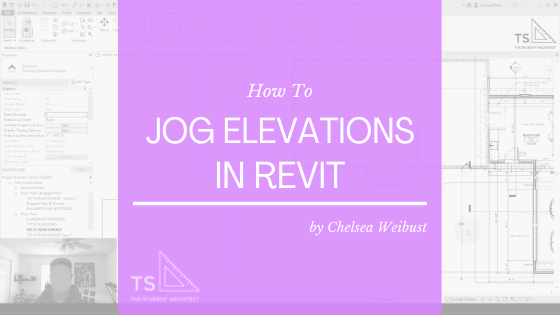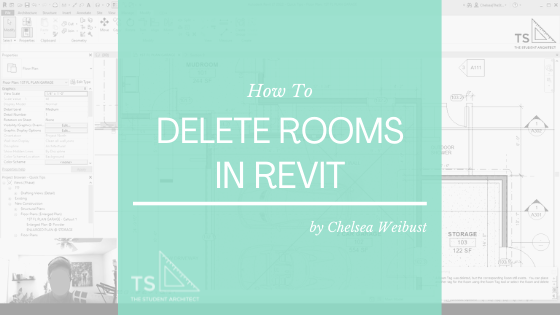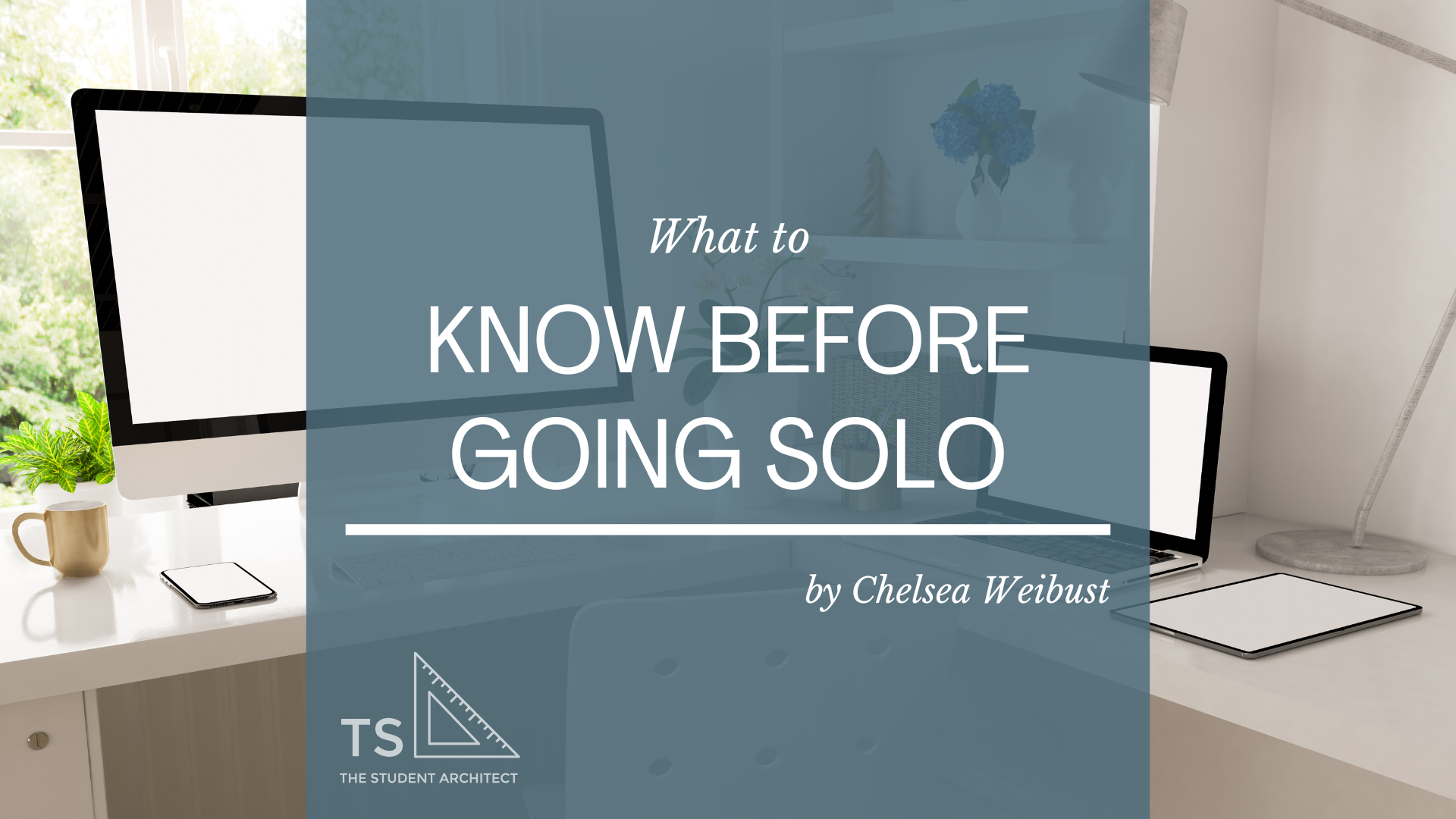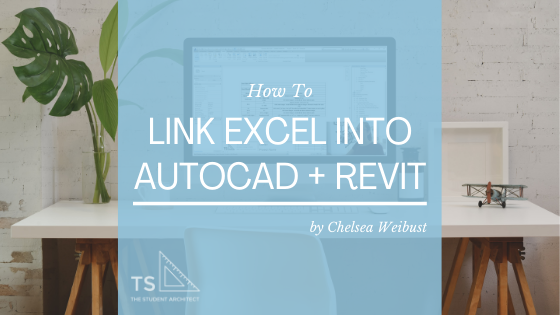Tired of trying to learn Revit from YouTube videos? Check out my Foundations of Revit course for in-depth guided lessons gradually teaching you new skills and tools along the way! Don't miss out on my Early-Bird Sale!
Video Transcript
Hey, happy Wednesday!
I know this isn't the day you normally see me here, but I just wanted to pop in really quickly to let you know that my Foundations of Revit course is finally available!
So, if you've been waiting as long as I have, and this course has been years in the making, so I know some of you have been waiting a very long time for this course. So I'm so excited to finally tell you that it is finally ready and you can ENROLL right now!
If you're ready to take this course and don't need to hear me talk about it, then go ahead and click the link above or in the description box below or you can head over the TheStudentArchitect.com/classes to take advantage of my Early-Bird Sale!
Now, if this is your first time learning about the Foundations of Revit course, then I'll tell you a little bit about it. So, it's a beginner course that is meant to teach you the fundamentals of Revit. And now learning the foundations of the Revit program is so important for so many reasons. And the idea behind this course is to help save you hours and hours of frustration from having to keep making the same changes over and over again, and I'll show you the proper ways to build your models so that you can make them more efficient to help you build better models, faster.
This course is different from other courses because instead of jumping around from one topic to another, it's designed to take you through the entire process of building a house or a project from the very beginning all the way through to creating your sheets. So nothing is skipped over in the process, I'm not making any assumptions of your skills or anything like that. We're going from the very beginning all the way through to the end.
So the class is designed to be taken in sequential order because each lesson builds on the last lesson. So we'll cover new information, terminology, techniques, and skills along the way.
So this class is for you if you are brand new to Revit, you've never even opened the program, then this would be a great course for you. If you've been using Revit for a little while but you never really learned the proper ways to do things, if you're terrified of parametric families, or don't even know what parametric families are, if you want to have more of a foundational knowledge of the program, or if you just think that you might benefit from being guided through the process from the very beginning all the way through the end, then this is the perfect course for you. And this course was designed with you in mind.
Now, this course is not for you if you're looking for more advanced skills, or techniques, or if you have a very strong foundational knowledge of the program, or if you're looking to learn more of the advanced skills that you can get with the full version of Revit.
So with this foundational course, we're only going to use Revit LT because I want to so you just how much you can accomplish with the light version of Revit. But if you do have the full version, then that is perfectly fine. we're just not going to cover everything that the full version of Revit is capable of.
So if you wanna see an outline of the lessons that will be included in the course, you can head on over to TheStudentArchitect.com/classes
There you'll find the Foundations of Revit course and on that page, you'll find a full lesson outline. You can also click the link in the description box below that will bring you right to it.
So again, I am so excited to bring this course to you, finally. Like I said, it has been years in the process, so I'm so excited to finally release this out to the world and see how much you can accomplish with it.
If you have any questions about this course be sure to put them in the comments below and I'll respond to every comment that I can and maybe even do a Q&A video.
And if you want to learn more information, you can always just check out the course page over at TheStudentArchitect.com/classes or check out the description box below for all of these links!
Again, I'm so excited, it's launch day! If you're ready to take the course now, I highly recommend jumping in quickly because this sale isn't going to be around much longer. It's only here for a couple of weeks. So jump in while you can, get the discount while you can, I cannot wait to guide you on your Revit journey and I can't wait for you to get started.
Alright, well I can't wait to see you there! Hop on this deal while it's still here, and I'll see you next Sunday.
If you haven’t already, don’t forget to LIKE and SUBSCRIBE
I hope you have an amazing day! :)
P.S. Don't miss out on the Foundations of Revit Early Bird Sale!
Happy modeling!
♥ Chelsea