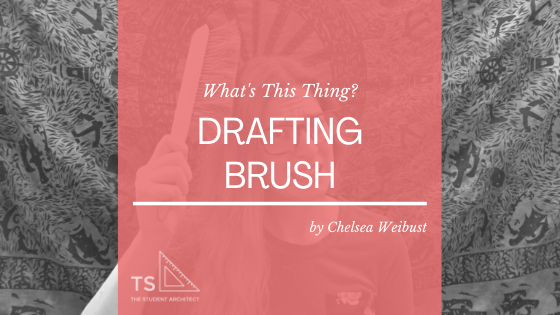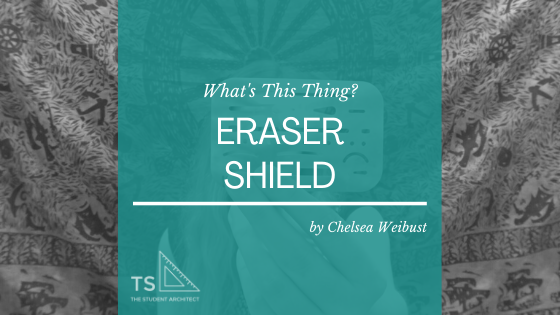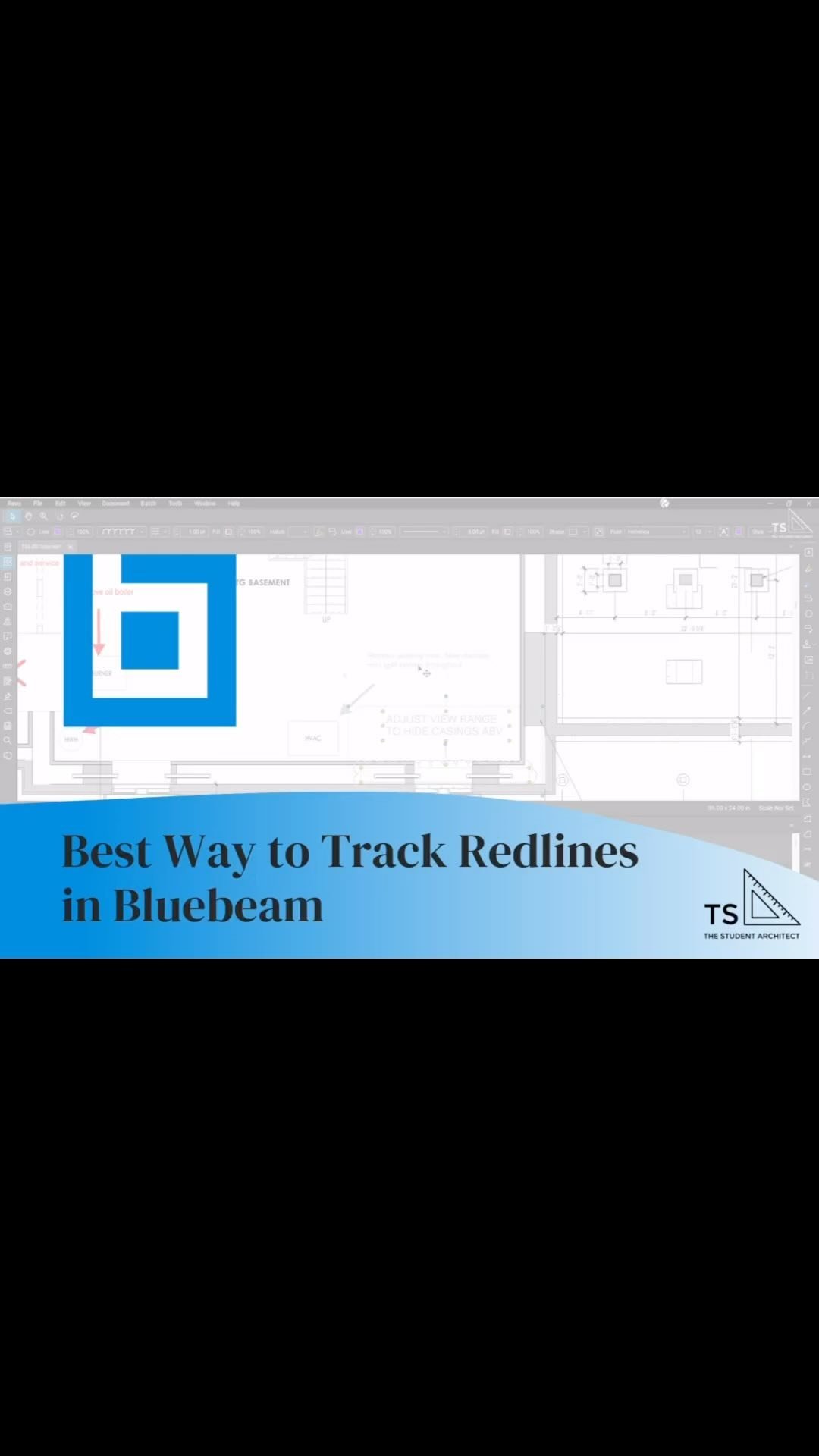Whether you’re looking to freelance, become a solopreneur, or start a small design business, these tips will help you start off your journey on the right foot. You may want to use this as a checklist or just a guide; either way, these are all tips…
Invoicing the Smart Way
How to Filter Selections in Revit
Baby Got B-ACH
How to Override Dimensions in Revit
Tips for Existing Conditions Surveys
Window Management in Revit
WTF (What the Finance) is Double-Entry Accounting?
You Don't Even Know What a Write-Off Is!
How to Link Excel Spreadsheets into AutoCAD + Revit
One of the biggest issues I see in projects is duplicate information. This is something I always try to avoid whenever I can. This might mean duplicate information within a single Revit file across multiple sheets, or duplicate information between different programs. One of the best ways to avoid this issue is to link files into your projects rather than manually typing in the information into multiple places so any changes only have to be made once and will update across all of your files.
Free Time Tracking and Invoicing for Freelancers
If you’re looking for a free customizable method for tracking your time and invoicing your clients then look no further! This is the system I created and used when I first began freelancing which was a huge step up from using my notebook. If you hate doing math, I’ll show you the formulas you need to make sure your hours and amounts due are calculated correctly. Best of all you can fully customize your invoices to get them to look however you envisioned!
Must Have Tools for Existing Conditions Surveys
5 Resources Every Architect and Architectural Designer Needs at their Desk
There's so much more to being a great designer than drawing pretty pictures and building models.
Pretty pictures have to be accompanied by well designed spaces that not only comply with the code but also remain functional. The way to become a great designer is to gain as much experience as you can and know the right material to use as a guide. Having the right resources at your disposal is such an important element in your success as a designer, along with working under a seasoned and skilled professional.
How to Write a Great Cover Letter for Architecture
This is my 7 step process to writing a concise, professional, personalized cover letter that will help you land that job. This process applies to any industry, whether you're applying for a job or internship in architecture, graphic design, journalism, or anything else, this method should work for you.
7 Tips for How to Pass the Architect Registration Exams (ARE's) on a Budget
So... you want to pass the ARE's?
Of course you do! And guess what, you probably don't have to spend $100's to do it.
There are so many paid resources out there, but there are so many more free resources you can take advantage of. So before you go spend hundreds on online ARE courses, books, or other paid content, here are my wallet friendly tips for passing the AREs.
22 of My Favorite Revit Keyboard Shortcuts
Using shortcuts is critical to having a working quickly and efficiently in Revit. I’ll never forget watching my partner on a project using the ribbon to draw all of his elements on our model. Tasks that I could complete in seconds would take him minutes which is time that adds up quickly. I want you to make the most of your time so you can begin working faster and smarter in Revit, so here are 22 of my most used Revit keyboard shortcuts.
What's a Drafting Brush?
by Chelsea Weibust
Updated 12/05/2018
Who doesn't need a tool to wipe the crumbs off their desk?
When I first started hand drafting I always used my hand to wipe away eraser bits and pencil shavings. I would get so frustrated when the heat from my hand would attract the graphite on the page and spread it all across my drawings! I thought, there has to be a better way!
Soon I came across this tool called a drafting brush. It would glide gently across my drawings, cleaning away all the eraser bits, excess graphite, and heck, even the crumbs scattered across my drawings from eating at my desk! A drafting brush is such a simple tool but an essential one to keep your drawings clean and crisp.
The drafting brush I use: Westcott/C-Thru*
What's an Eraser Shield
by Chelsea Weibust
Updated 12/05/18
Have you ever tried to erase a part of your drawing and end up erasing too much or smudging it with your hand?
I've had that happen so many times!
Then I discovered the eraser shield which changed my life. It's literally a stainless steel shield with voided forms that guide your eraser as you erase. It's amazing! Watch below to see how it works.
Eraser shield I use: Westcott/C-Thru
What's an Eraser Pen
Who knew you didn't have to take an Xacto to your erasers to erase with precision!?
Having the right tool for the job is key for productivity. Improvising can work well at times but I've found that improvising can take up valuable time and can lead to unsatisfactory results.
When I was in my earlier years in school I used to use an Xacto or Olfa knife to sharpen my erasers when there was a small area that needed to be fixed or erased. Once I found the eraser pen though, it saved me tons of time and I could see a noticeable difference in the quality of my erasing which is important on final drawings! Watch below to see the eraser pen in action.
Eraser pen I use: Staedtler*
What's a Kneaded Eraser
Who knew there were so many different types of erasers!?
It's vital to know the purpose of different tools and how to use them in different way so you can be more productive. Using the right tool can be the difference between having a great project and potentially having to start a rendering over.
Watch to see what a kneaded eraser is and how to use it.
Kneaded eraser I use: Prismacolor*