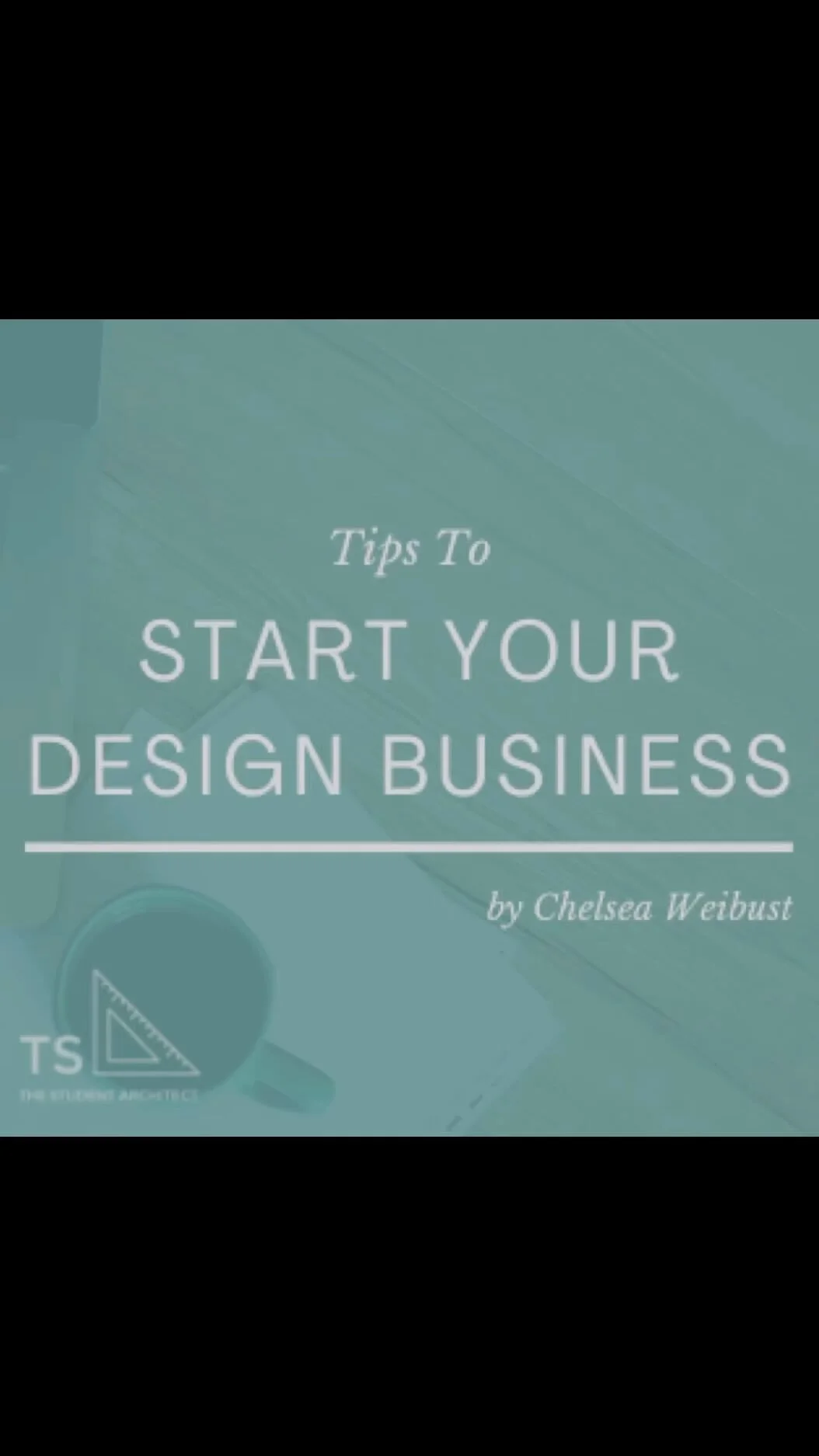Here I'll show you 3 different ways to change your drawing detail levels in Revit!
How to Toggle Thin Lines Mode in Revit
How to Hide Unreferenced View Tags When Printing in Revit
Toggle Drag Selections On/Off in Revit
How to Hide Crop Regions when Printing in Revit
How to Crop and Uncrop Views in Revit
How to Enable Design Options in Revit
How to Freely Move Tag Arrowheads in Revit
How to Fix Revit to PDF Font Issue
How to Filter Selections in Revit
How to Override Dimensions in Revit
Window Management in Revit
How to Link Excel Spreadsheets into AutoCAD + Revit
One of the biggest issues I see in projects is duplicate information. This is something I always try to avoid whenever I can. This might mean duplicate information within a single Revit file across multiple sheets, or duplicate information between different programs. One of the best ways to avoid this issue is to link files into your projects rather than manually typing in the information into multiple places so any changes only have to be made once and will update across all of your files.
Free Time Tracking and Invoicing for Freelancers
If you’re looking for a free customizable method for tracking your time and invoicing your clients then look no further! This is the system I created and used when I first began freelancing which was a huge step up from using my notebook. If you hate doing math, I’ll show you the formulas you need to make sure your hours and amounts due are calculated correctly. Best of all you can fully customize your invoices to get them to look however you envisioned!
22 of My Favorite Revit Keyboard Shortcuts
Using shortcuts is critical to having a working quickly and efficiently in Revit. I’ll never forget watching my partner on a project using the ribbon to draw all of his elements on our model. Tasks that I could complete in seconds would take him minutes which is time that adds up quickly. I want you to make the most of your time so you can begin working faster and smarter in Revit, so here are 22 of my most used Revit keyboard shortcuts.